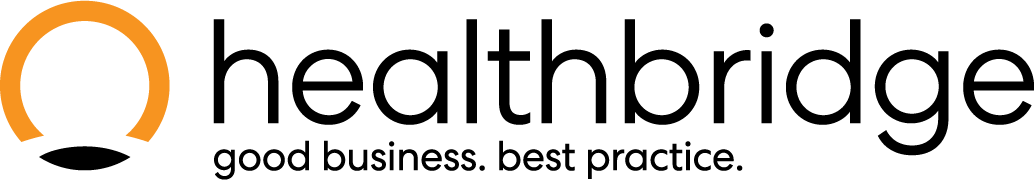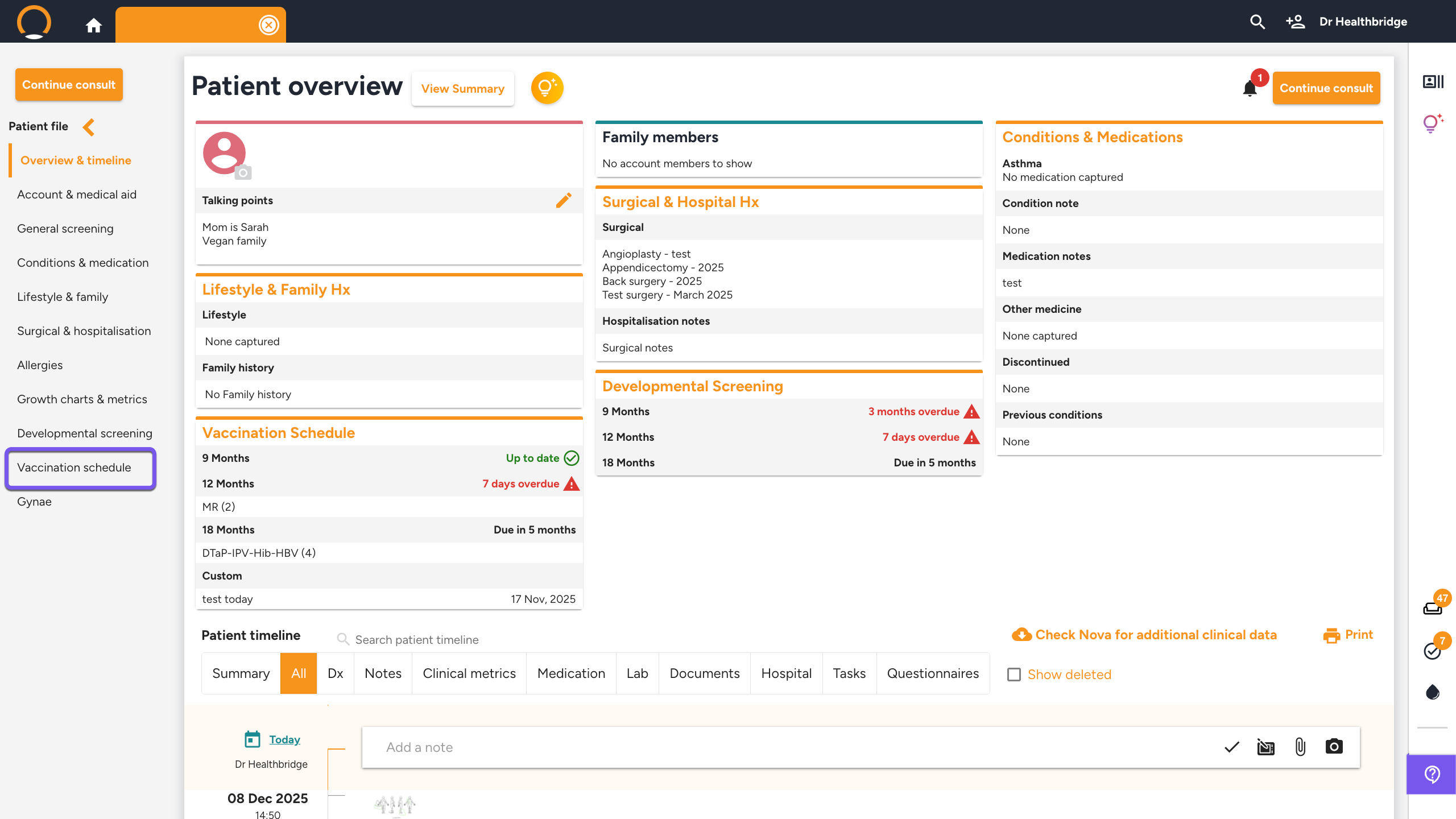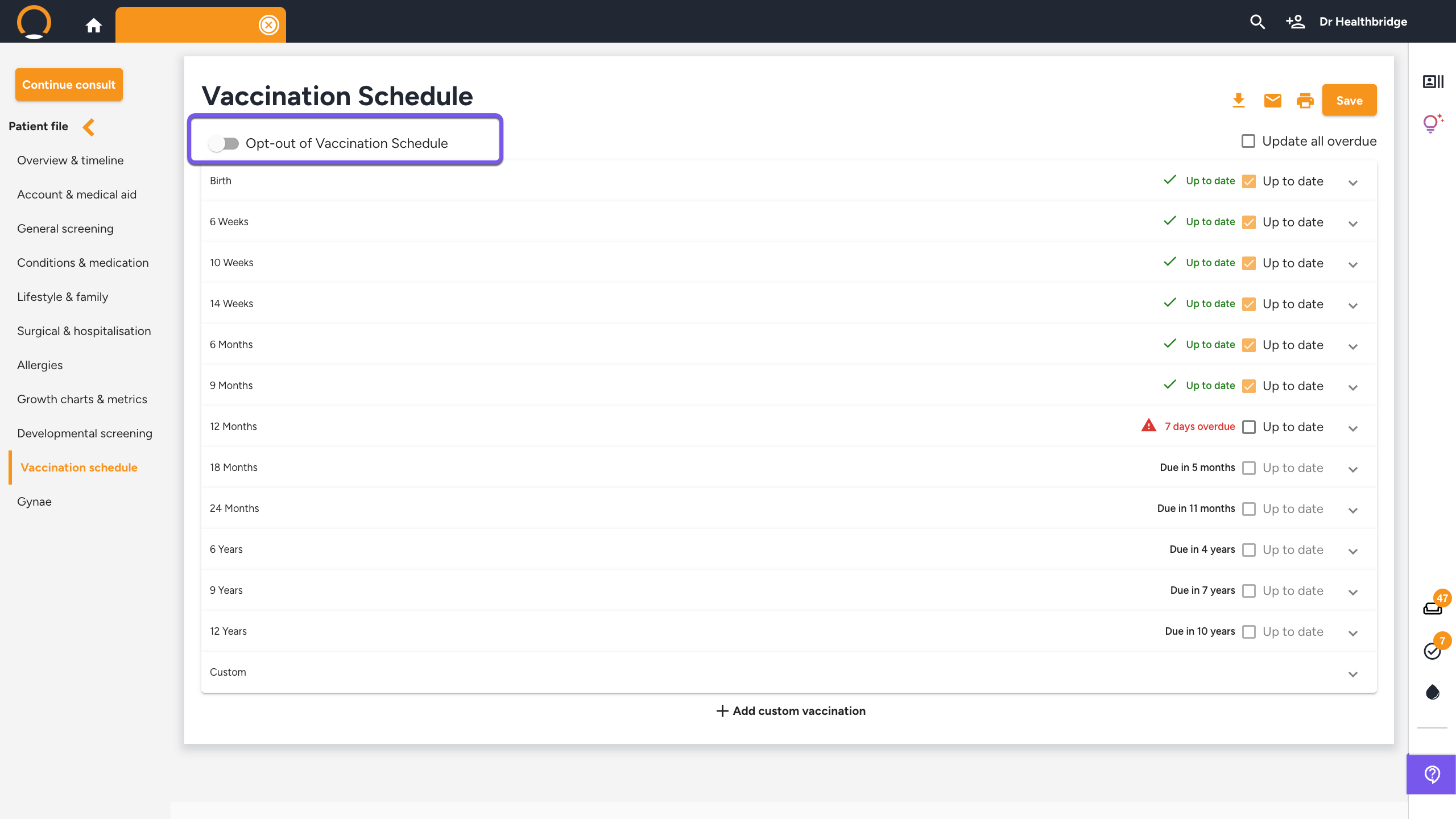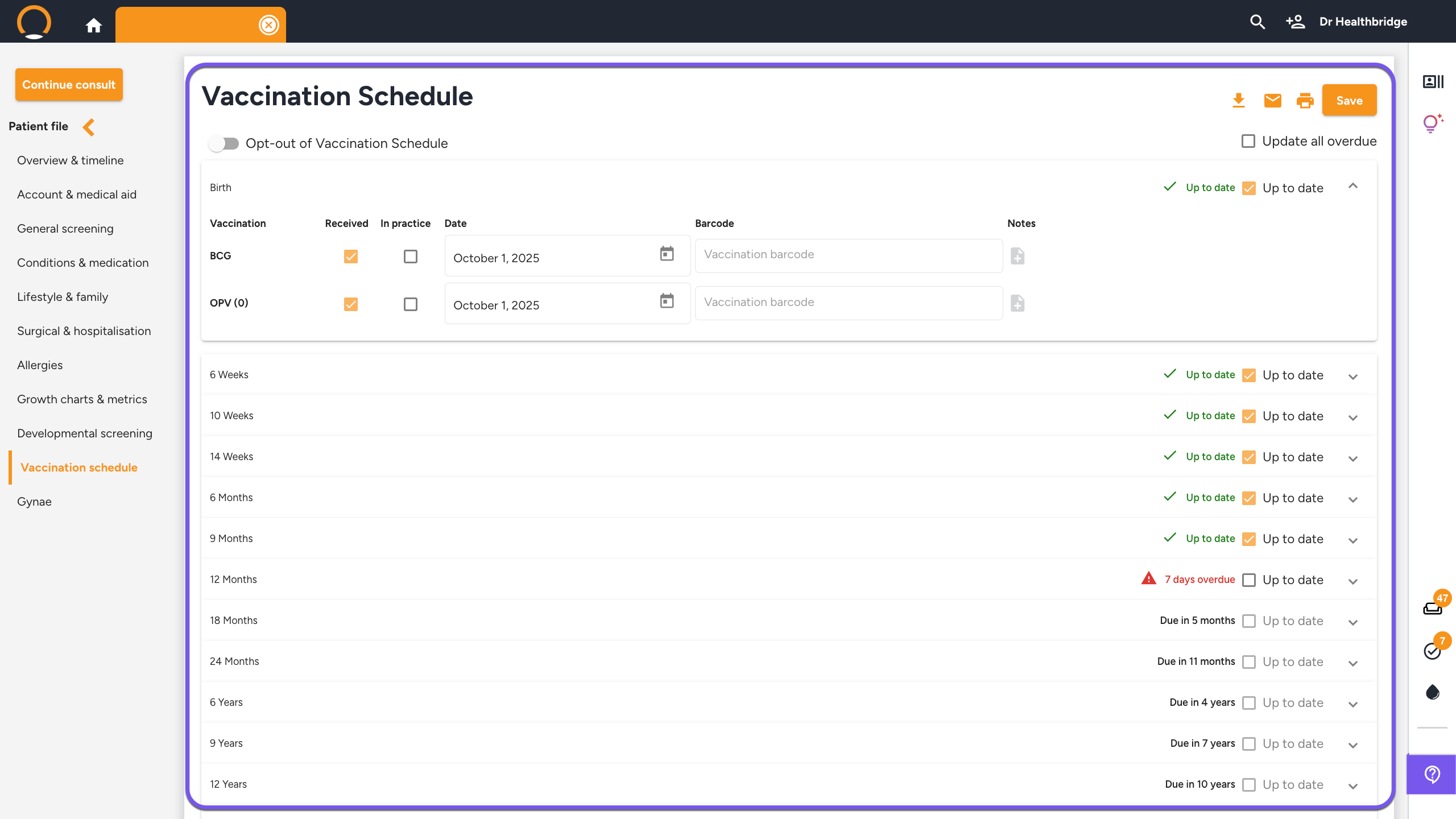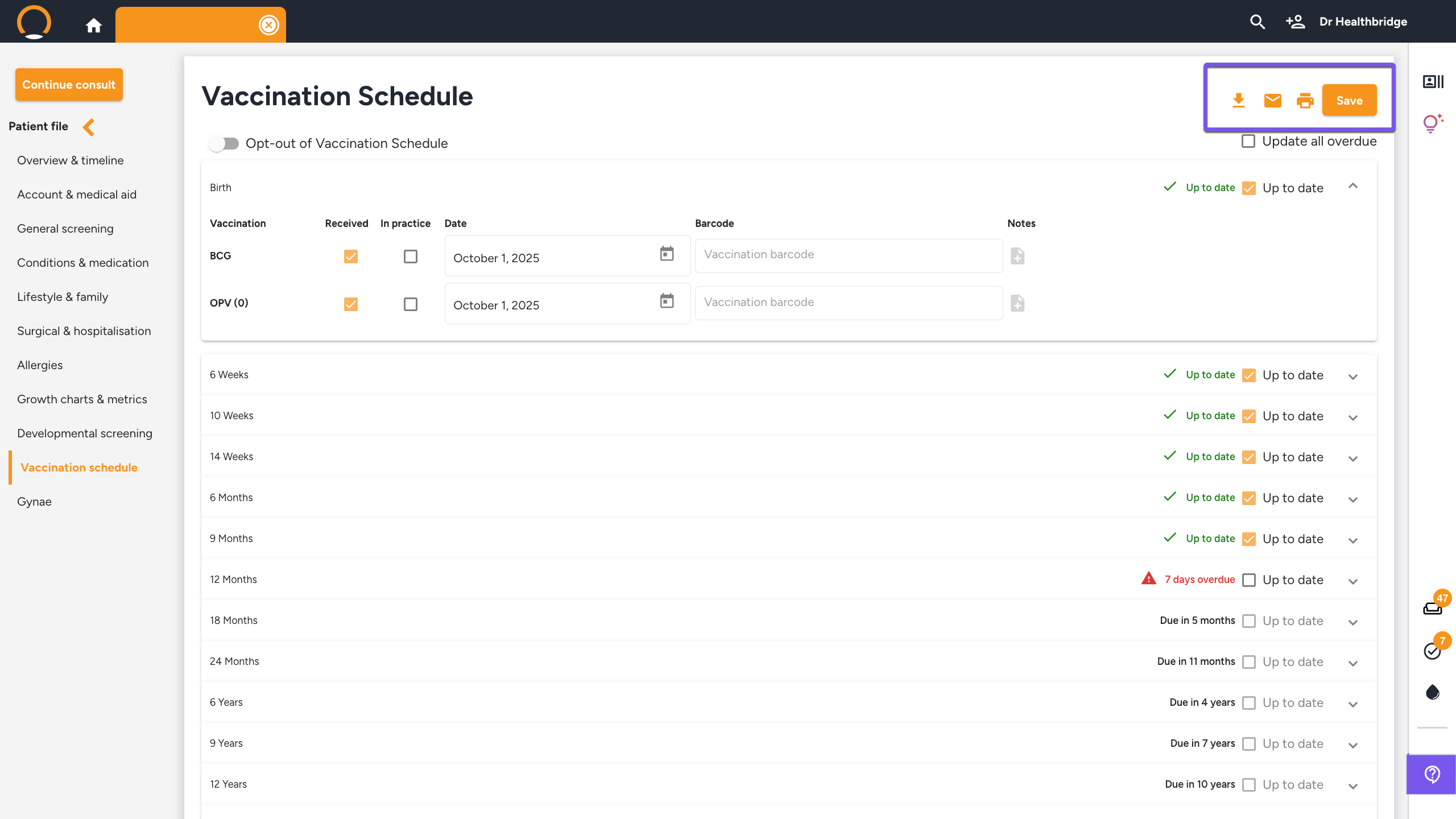Vaccination Schedule
The Vaccination Schedule feature in Healthbridge Clinical allows practitioners to record, monitor, and track complete patient vaccination histories. This tool supports both standard childhood immunizations (as outlined in the South African "Road to Health" booklet) and custom vaccinations for all age groups, incorporating both public and private health schedules.
Step 1: Open the Patient File
- Launch the Healthbridge Clinical application.
- Search for and select the correct patient file via the Search Bar, Calendar, or Waiting Room.
Step 2: Access and Activate the Schedule
- Locate the Vaccination schedule option in the left-hand menu of the patient file.
- Click the Activate Vaccination Schedule toggle to enable the feature for the patient.
Note: If a patient chooses not to disclose their details, you can select the Opt-out of Vaccination Schedule toggle instead.
Step 3: Update Vaccination History
- Quick Update: For historical records, practitioners can mark multiple milestones as "Up to date" based on the patient's current age.
- In-Practice Administration: To record a specific vaccination:
- Expand the relevant age milestone (e.g., 6 Weeks, 18 Months).
- Mark the vaccine as "In Practice".
- Enter the Date and Barcode details.
System Guardrail: The system will alert you if a vaccination date is set before the patient's date of birth.
Step 4: Add Custom Vaccinations
- For vaccines not listed on the standard schedule (e.g., annual Influenza), click the + Add custom vaccination button.
- Enter the vaccine name, date, and any relevant special notes.
- Click Add to save it to the patient profile.
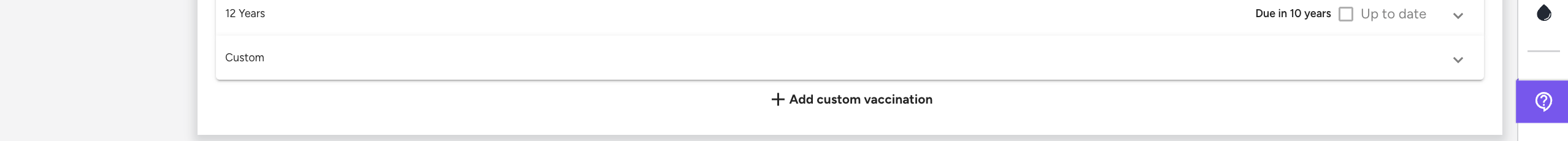
Step 5: How to edit and update a patient's Vaccination Information.
- Navigate to the patient profile and select the “vaccination schedule” option.
- The user can easily email and print the vaccination schedule and edit the information as needed, allowing for special notes.
Key Benefits for Your Practice
- Intuitive Visibility: The Patient Overview automatically displays the last two recorded vaccinations and the next one due, ensuring you never miss a milestone.
- Automated Milestones: The system calculates exactly when the next vaccination is due (e.g., "Due in 3 months") based on the patient's age and clinical data.
- Comprehensive Data: By incorporating both public and private schedules, the tool provides access to boosters and specialized vaccines not found in standard public booklets.
- Clinical Traceability: All saved data is securely attached to the Patient Timeline, creating a reliable audit trail of immunizations.