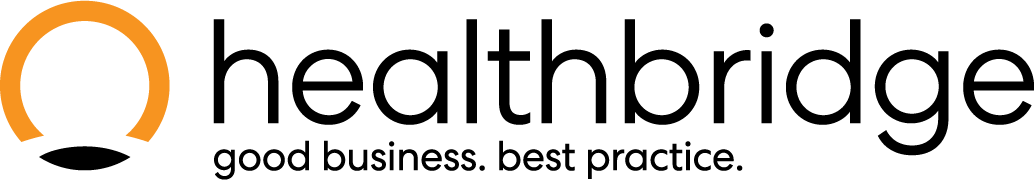How to login to Healthbridge Clinical
How to Login to Healthbridge Clinical
- Navigate to www.healthbridgeclinical.co.za
- Input your Username and Password, and click ‘Login’.
| Note: If you have forgotten your password and are unable to Login please contact Healthbridge for further assistance. |
How to Change Your Password on Healthbridge Clinical.
- Navigate to the “Provider File” by selecting the doctor's name at the top corner.
- Select the “Change Password” option and change as required.