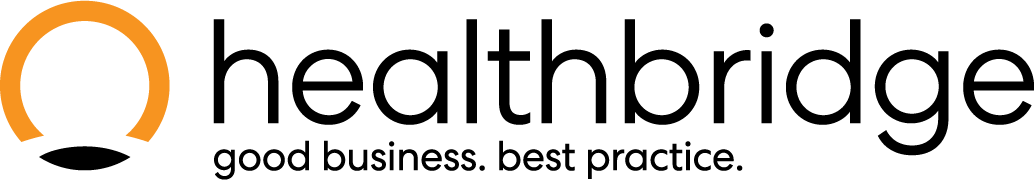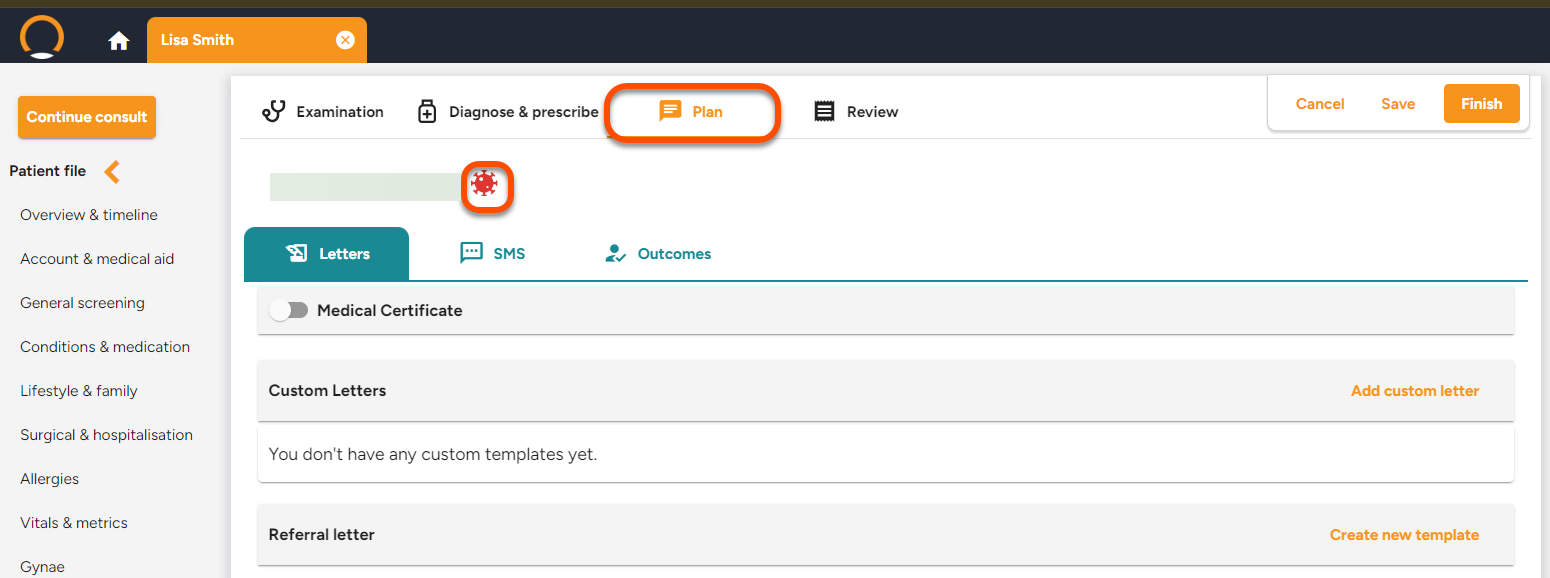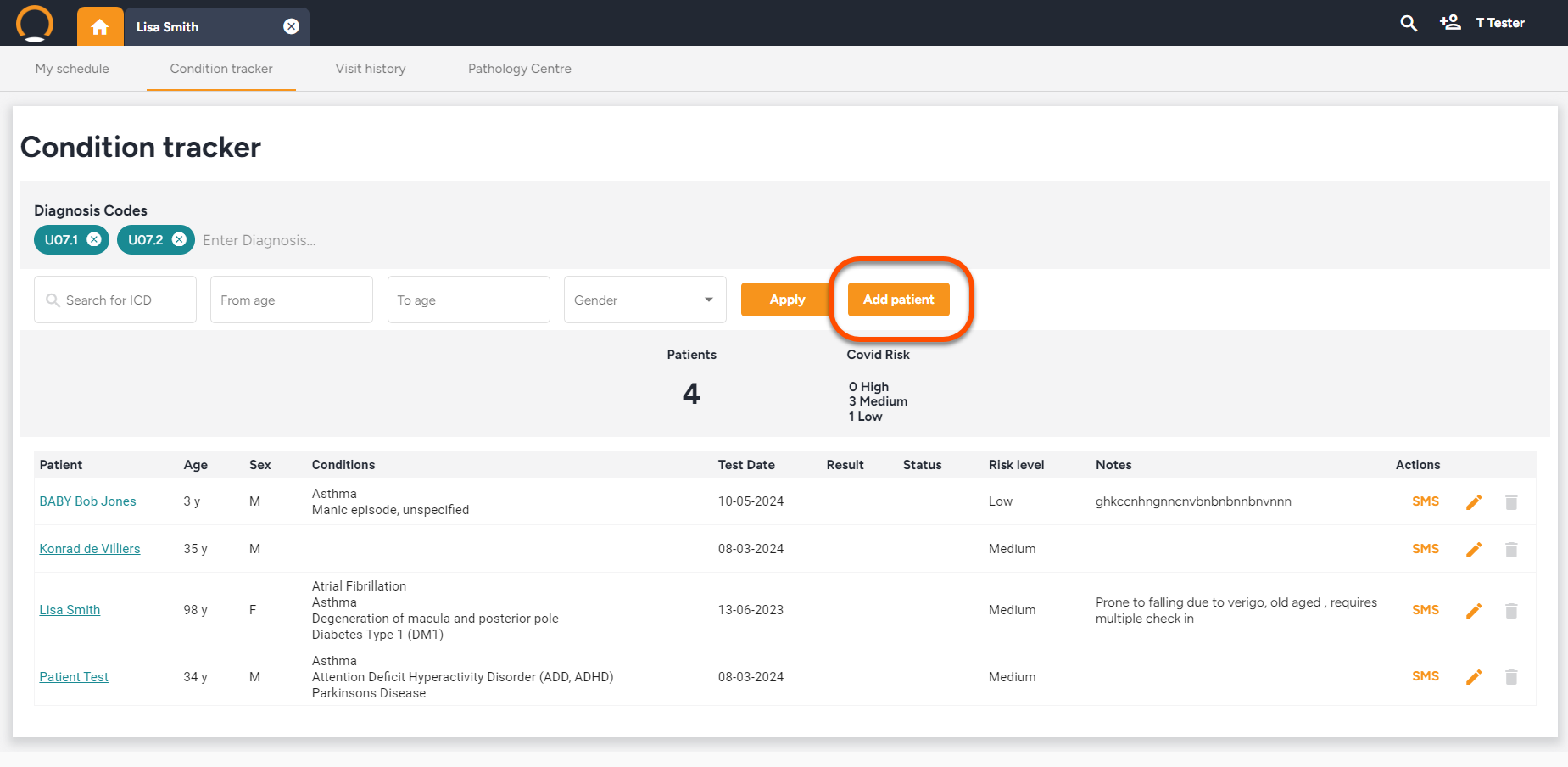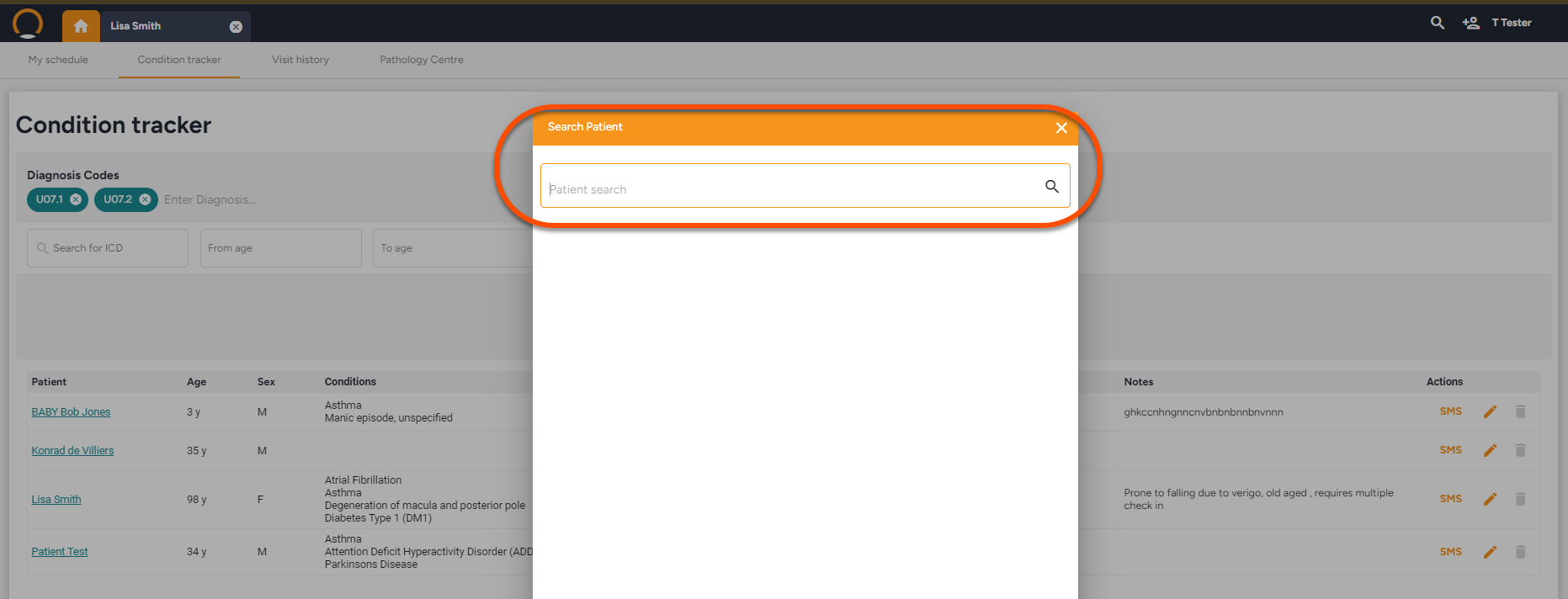Condition Tracker
Navigating the condition tracker
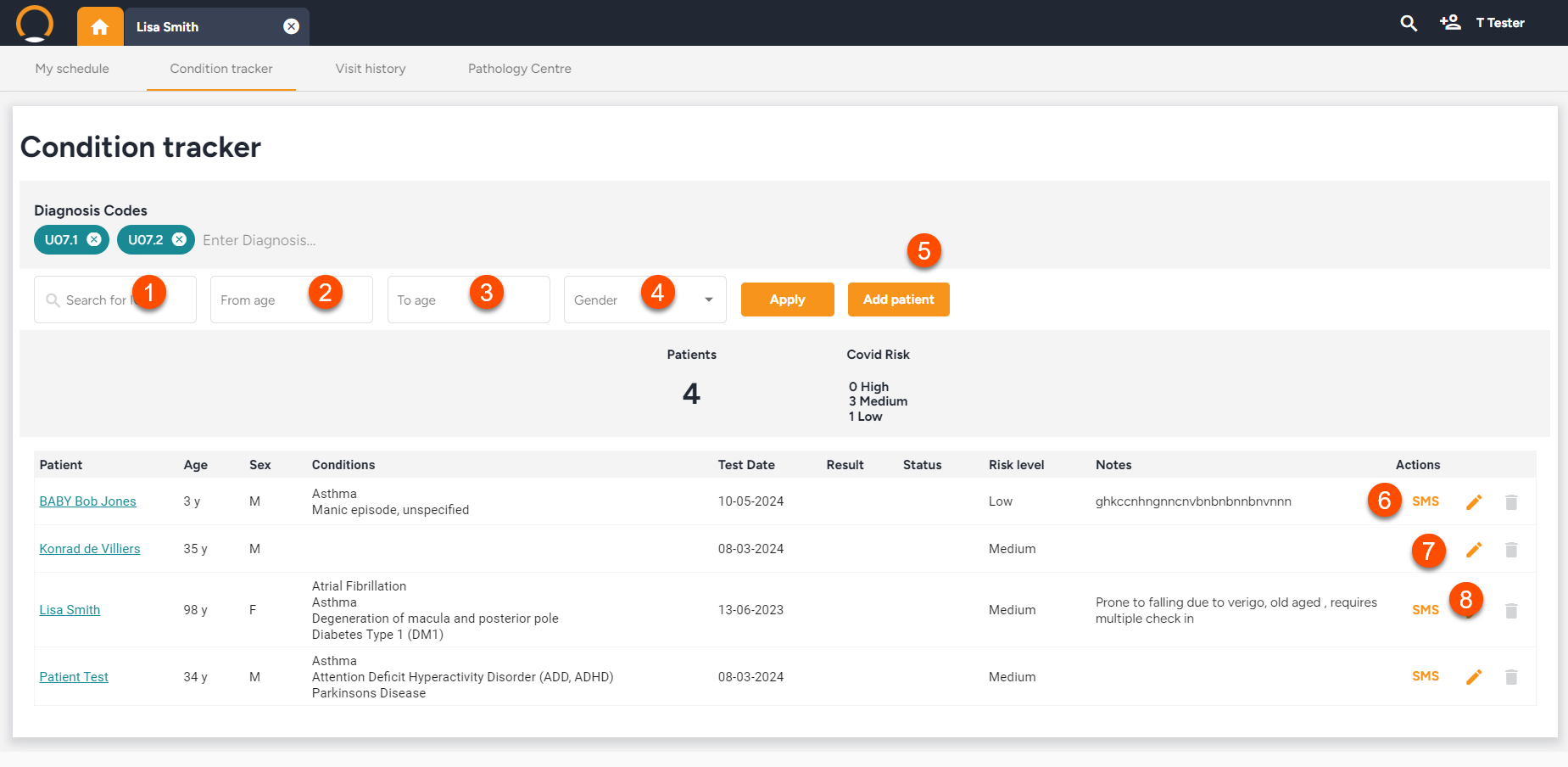
- Allows you to search specific ICD 10 codes.
- Filter option for age group
- Filter option for age group continued
- Specify the patient's gender
- Search and add a patient as required
- An SMS can be sent to the patient regarding an update
- The edit option allows you to update patients' information eg risk level and results.
- Patients can be deleted from the condition tracker.
Note: By default, the Condition tracker displays all patients with a COVID-19 diagnosis on their patient file (ICD-10: U07.1 and U07.2), however, if you would like to display patients with alternative diagnoses, edit the search criteria and click Search.
How to add a Patient to the condition tracker -Method 1
The first method of adding a patient to the condition tracker is during a consult, under the “Plan” section, when presented with the condition tracker icon. The user can add the patient by clicking on the icon.
How to add a Patient to the condition tracker - Method 2
The second method of adding a patient to the condition tracker is simply by clicking on “Condition Tracker” and then selecting the option “add patient”
This allows you to search and add in a patient as well.