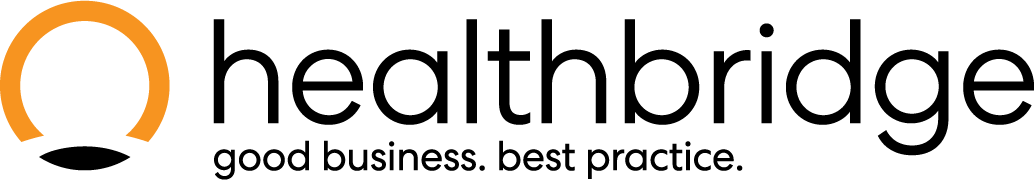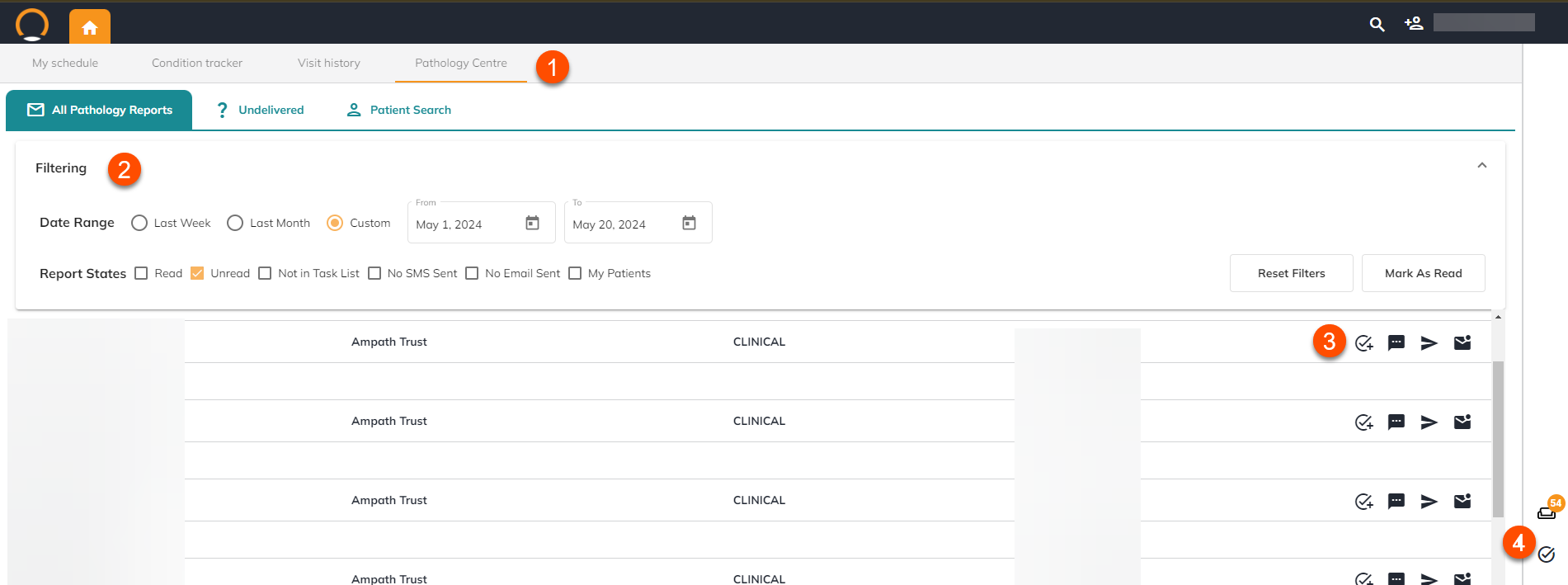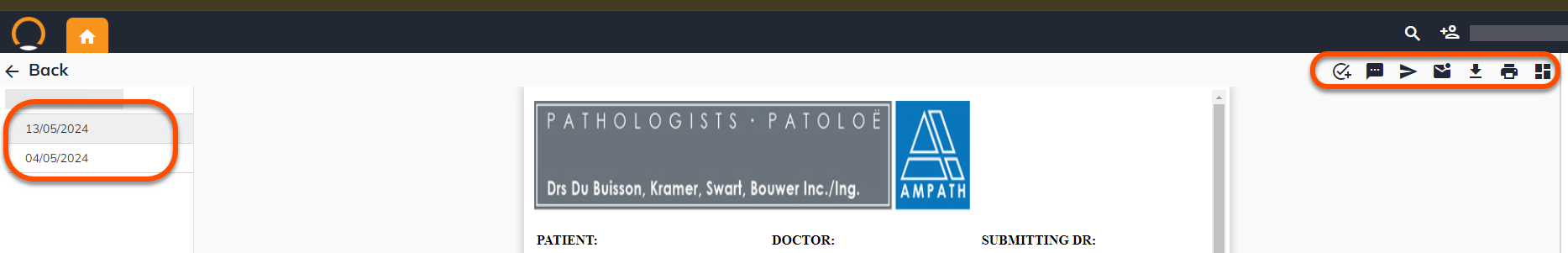Accessing and using pathology reports
Healthbridge Clinical provides seamless access to pathology results from multiple pathology labs. The Pathology Centre allows practitioners to view, filter, and manage reports efficiently within the system.
- The pathology centre can now be accessed via the ‘Homescreen’.
- All path results can be accessed in the ‘All Pathology Reports’ tab. The ‘Filtering’ drop-down will give you options to narrow your search using the date range and/or report.
- These quick-access icons have been added as shortcuts next to each report and enable you to take action without opening the full report. These options include, 'Add to tasks', 'Send SMS', 'Send email' and 'Mark as read'.
- Pathology reports can also be linked to tasks.
Once the report has been opened, a navigation pane has been added to allow for easier viewing of multiple pathology reports and a more options menu allowing the user to action the results.