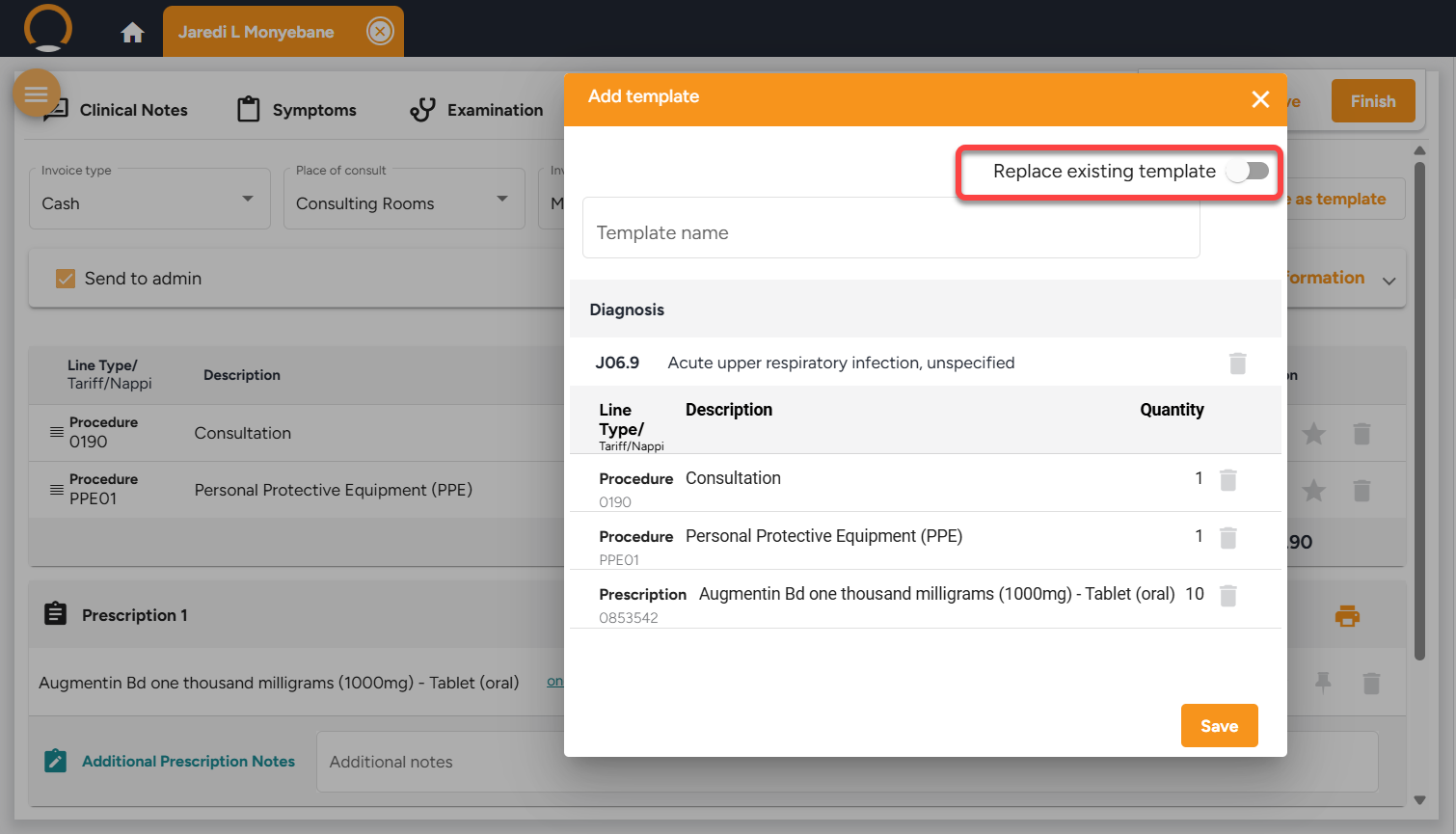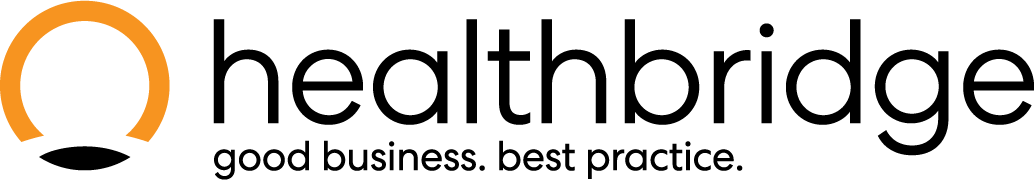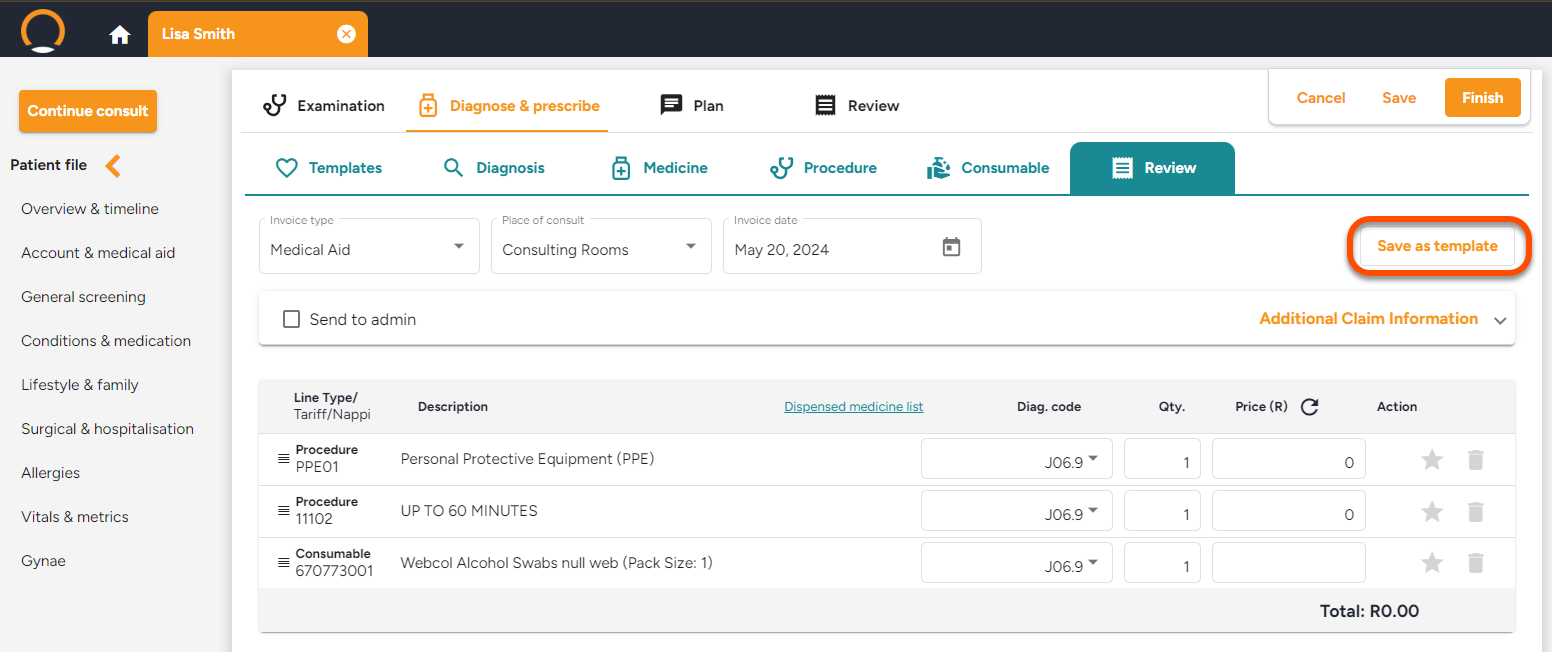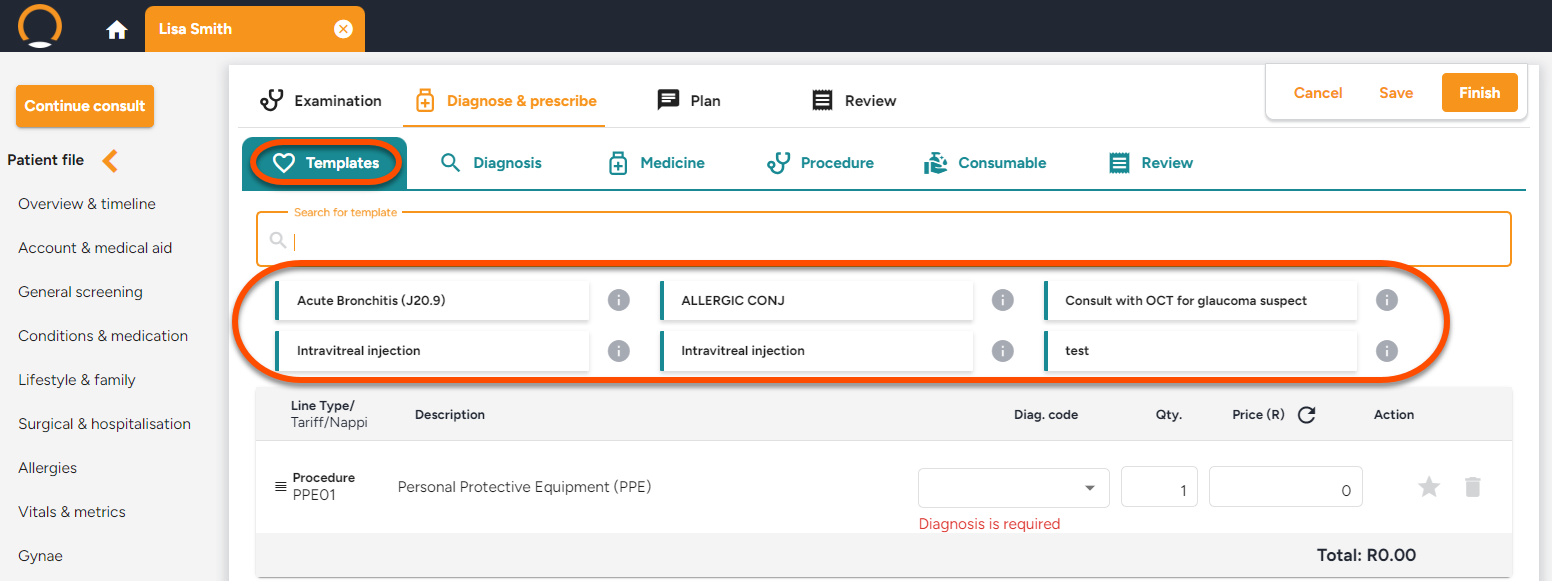How to create Templates on HBC
Templates allow you to create predetermined invoices based on frequently used items or frequently used procedure codes. This allows practices to pre-populate invoices based on these commonly used items which allows for ease during billing.
How to create a template
Method 1
The quickest method of adding a Template can be done when an invoice is been captured, after completing all the necessary billing lines on an invoice a practice can decide to mark this as a template for future use by clicking on the “save as template” option.
Method 2
Templates can be created on myMPS , under the "Admin" section. This will sync with Healthbridgeclinical.
The user can also update existing templates when changes are made by easily selecting the option "replace existing template" .