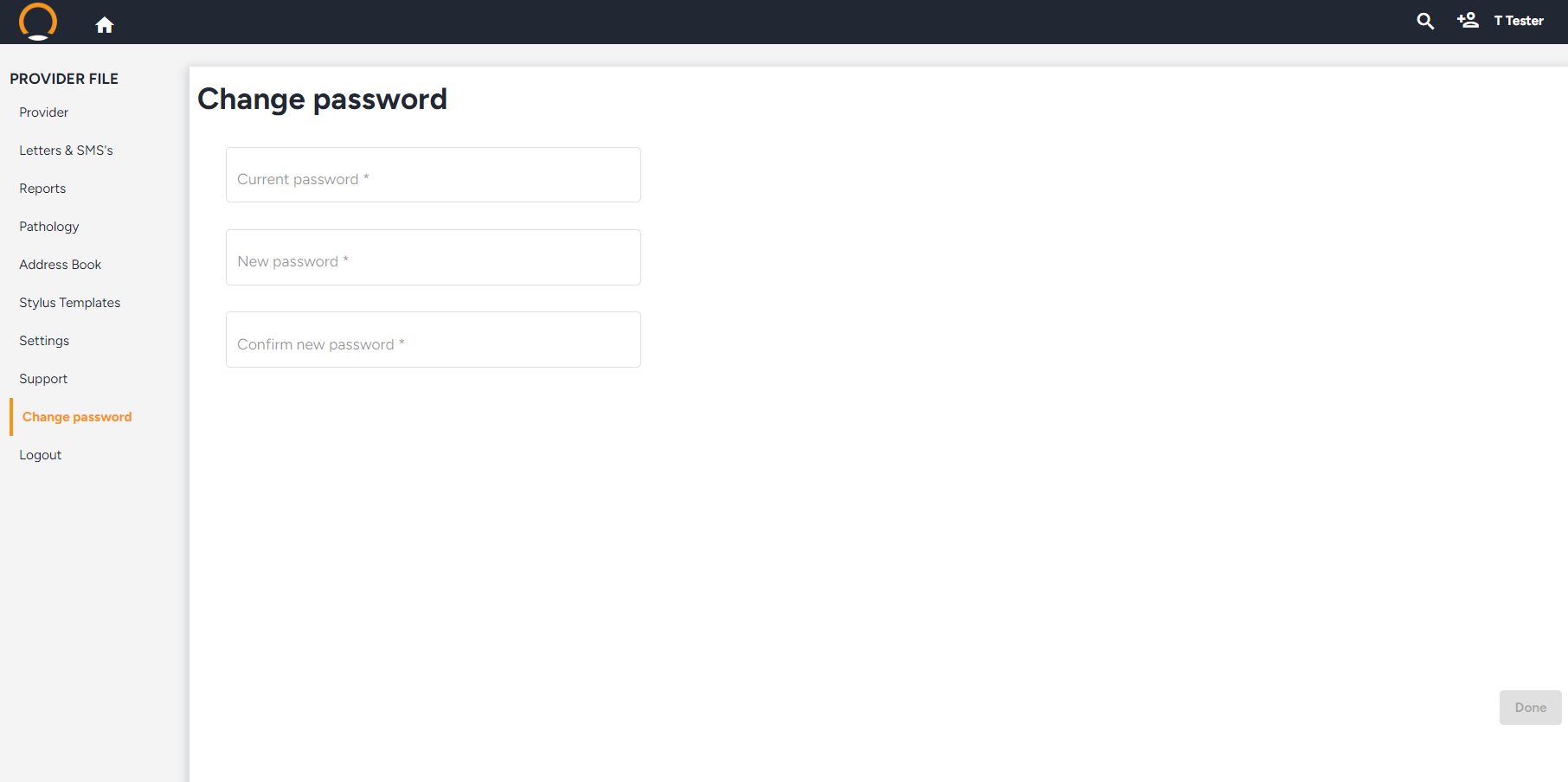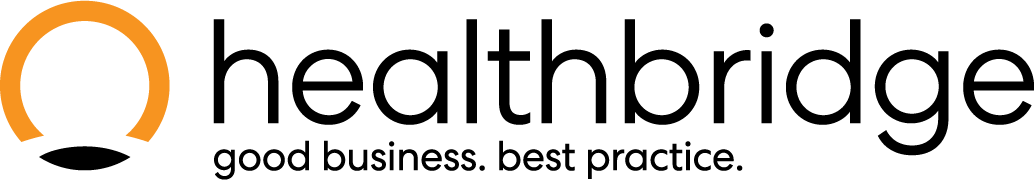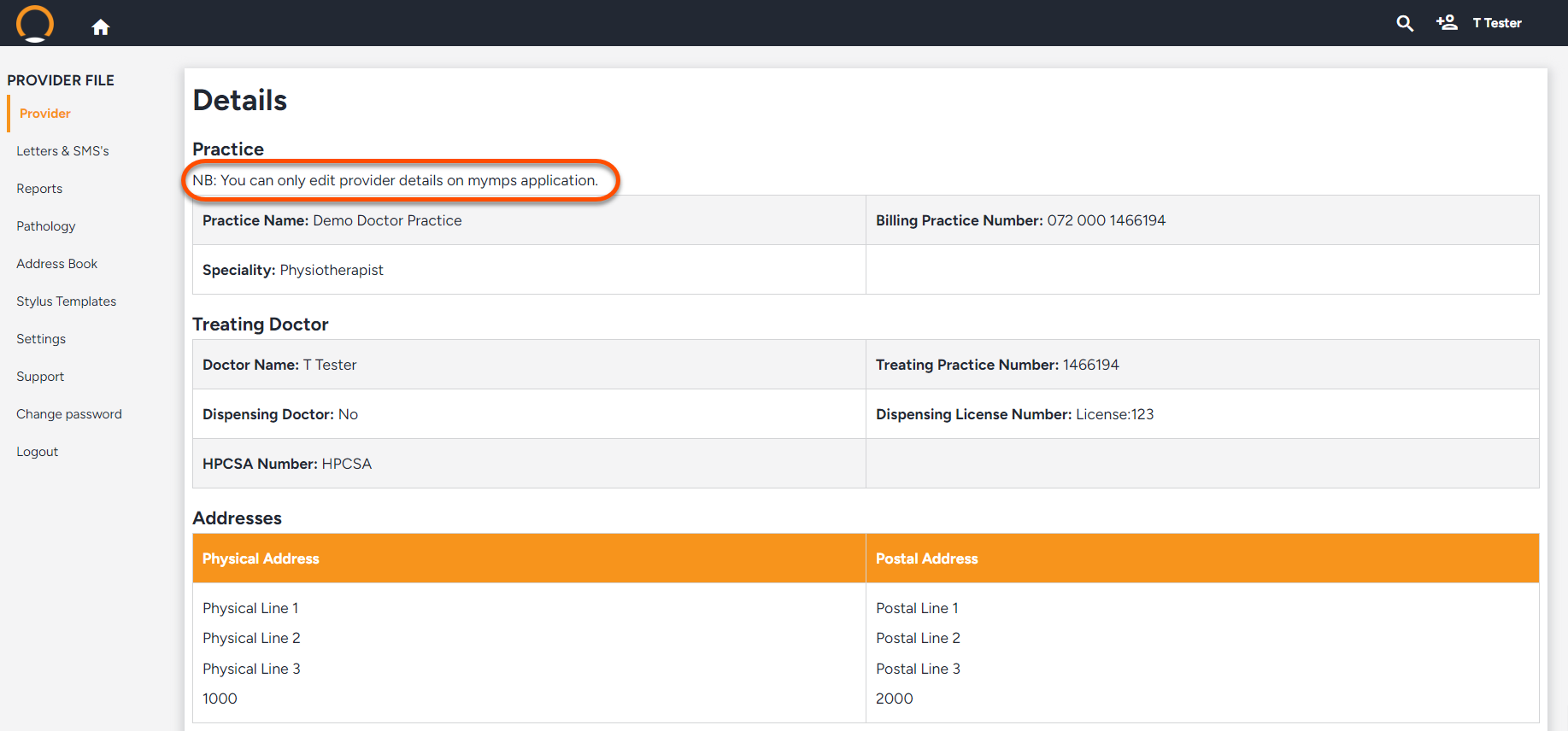Practice and Provider Settings
Practice and Provider Settings
To access the Practice and Provider settings, click on your name on the top right of the screen.
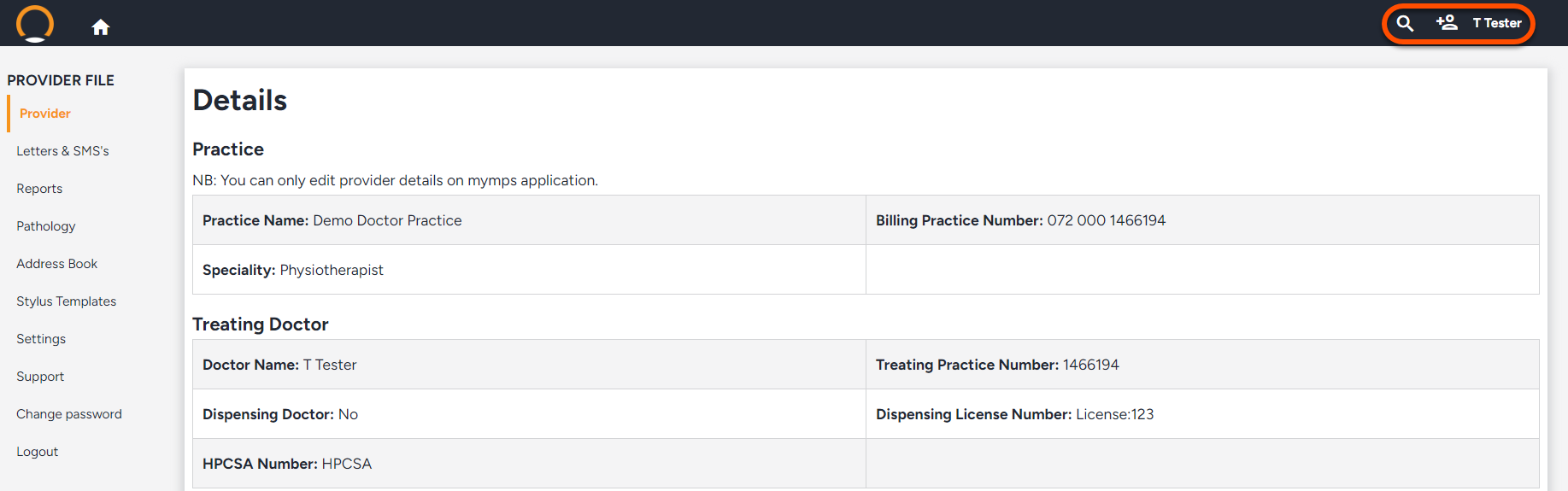
The Practice and Provider settings are broken up into 6 sections:
- Provider,
- Letters and SMS's
- Reports,
- Pathology,
- Settings,
- Address Book,
- Stylus Template
- Support.
Provider
The Provider settings page will display the details for the provider that is currently logged in to Healthbridge Clinical. If you would like to change any of the details under the provider settings, please do so on myMPS.
Letters and SMS's
The Letters and SMSs allow the user to create personalized templates for specific letters and SMSs that can be accessed with ease.
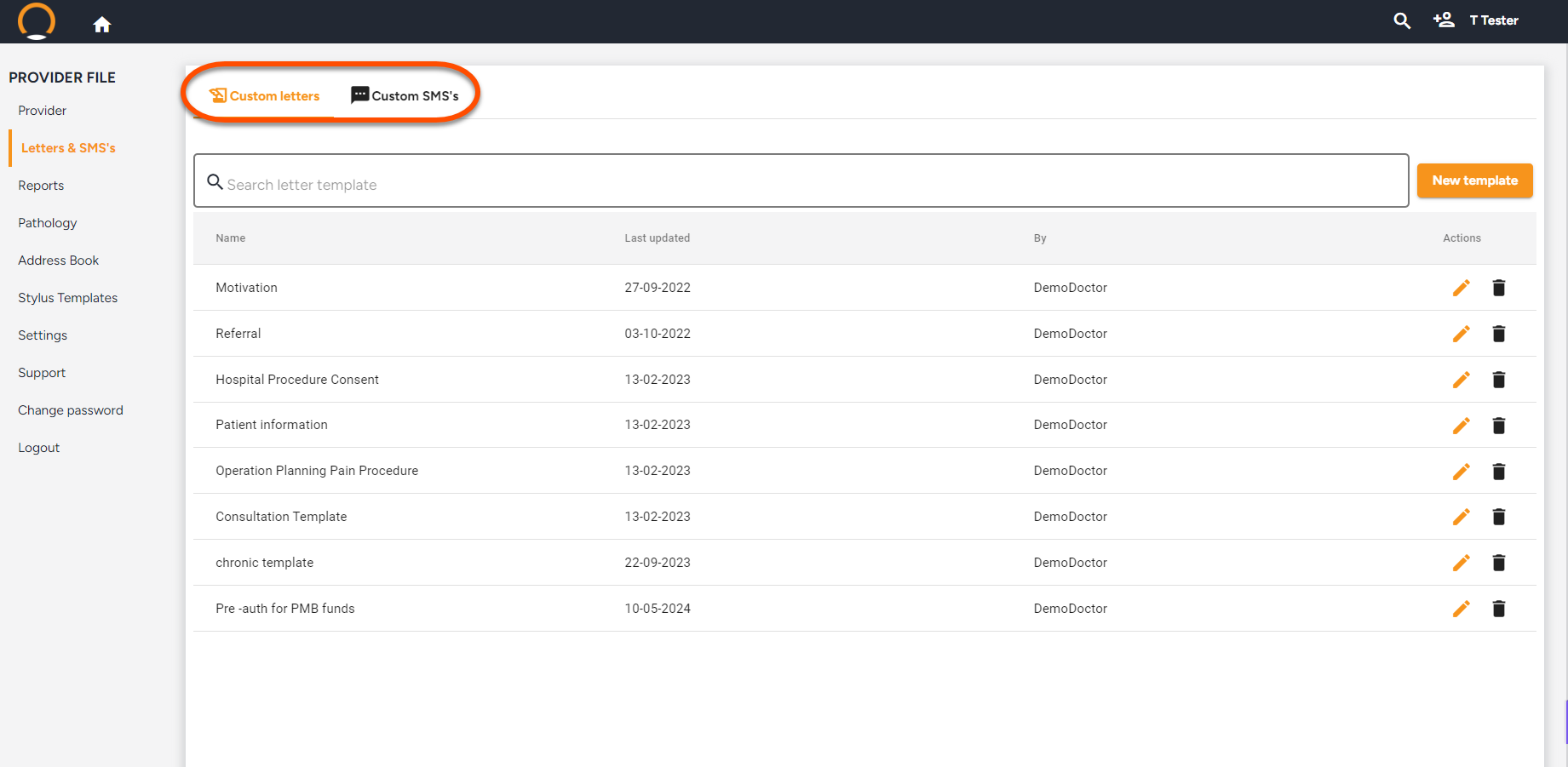
Reports
Healthbridge Clinical gives you access to data-driven Business Insight reports on how your practice is performing. For more information on the Healthbridge Clinical reporting, please read the Healthbridge Clinical - Reports guide.
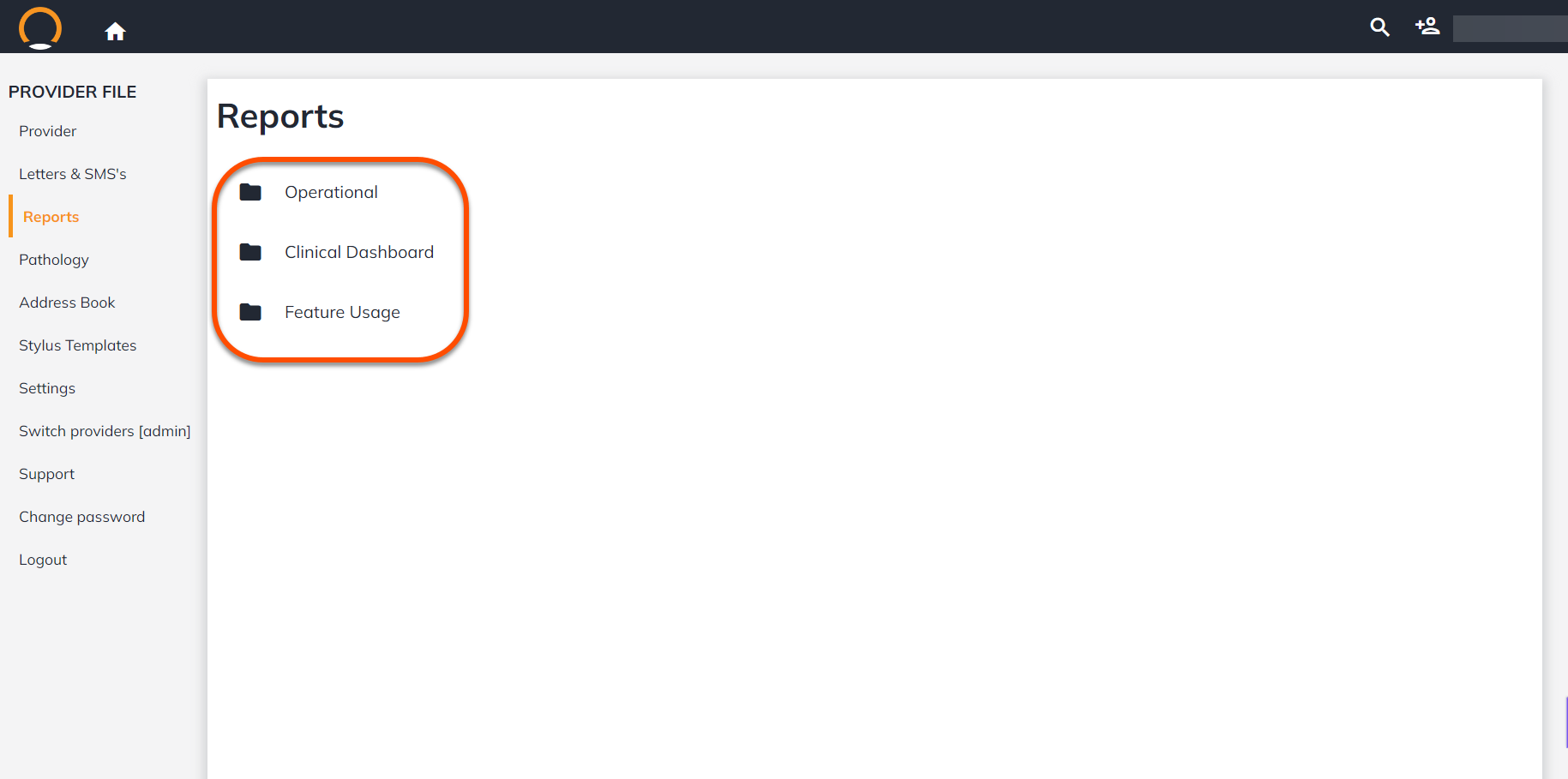
Pathology
You can access results for a variety of pathology centres via the pathology page. For more detailed information, please read through the Healthbridge Clinical - Pathology guide. The Pathology labs currently integrated into Healthbridge Clinical are as follows:
Ampath
Lancet
Pathcare (Includes Vermaak)
Hamadi Labs
JDJ Logistics
SA Path Labs
Target
Neuberg Global Labs
Healthpath
Health Institute Group (Pty) Ltd
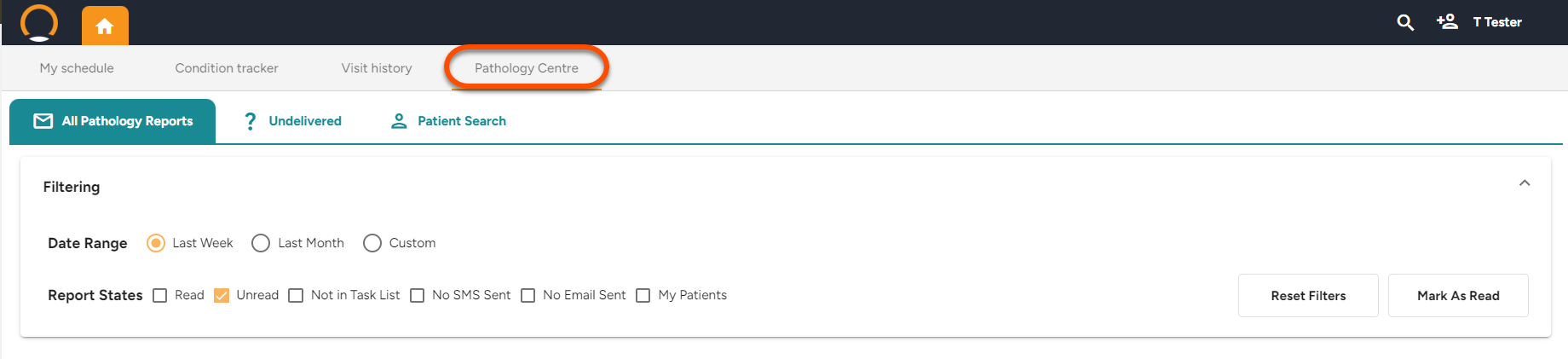
Settings
Under the settings menu, you can set your preferred capture method, collapse the consultation sections by default, add/edit the practice signature and add/ edit the provider signature. This section allows the practice to adjust the UI(User Interface) based on the practice preference.
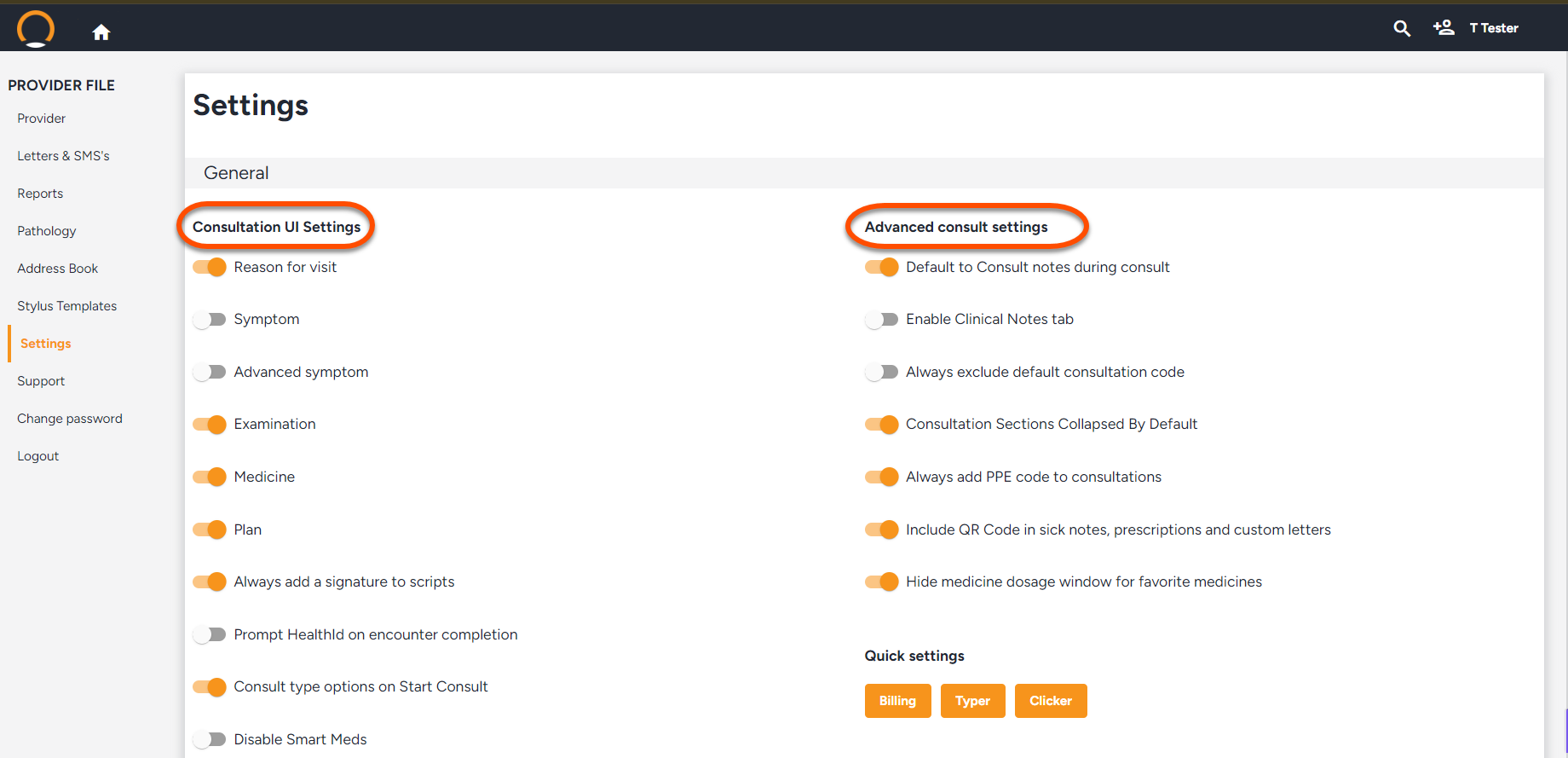
Address Book
The address book is used to store the contact details for medical professionals that you may deal with regularly or contact information you use reguarly.
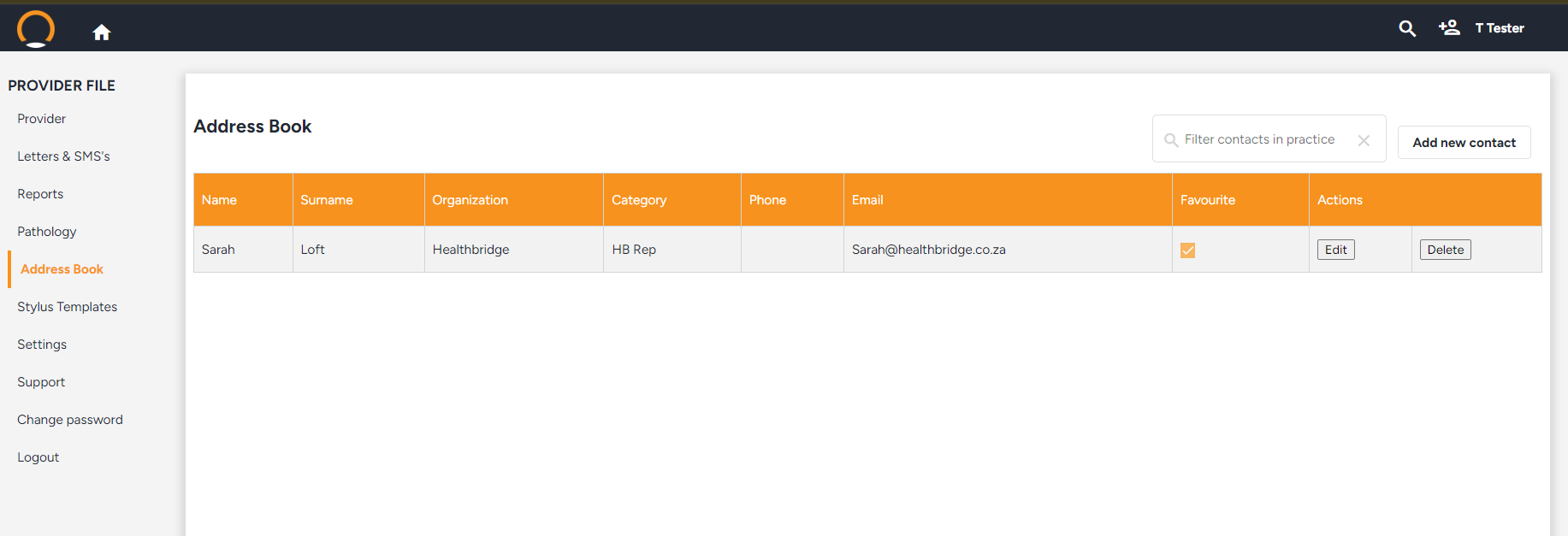
Support
The Support page allows you to find helpful tools in order to get the help you need.
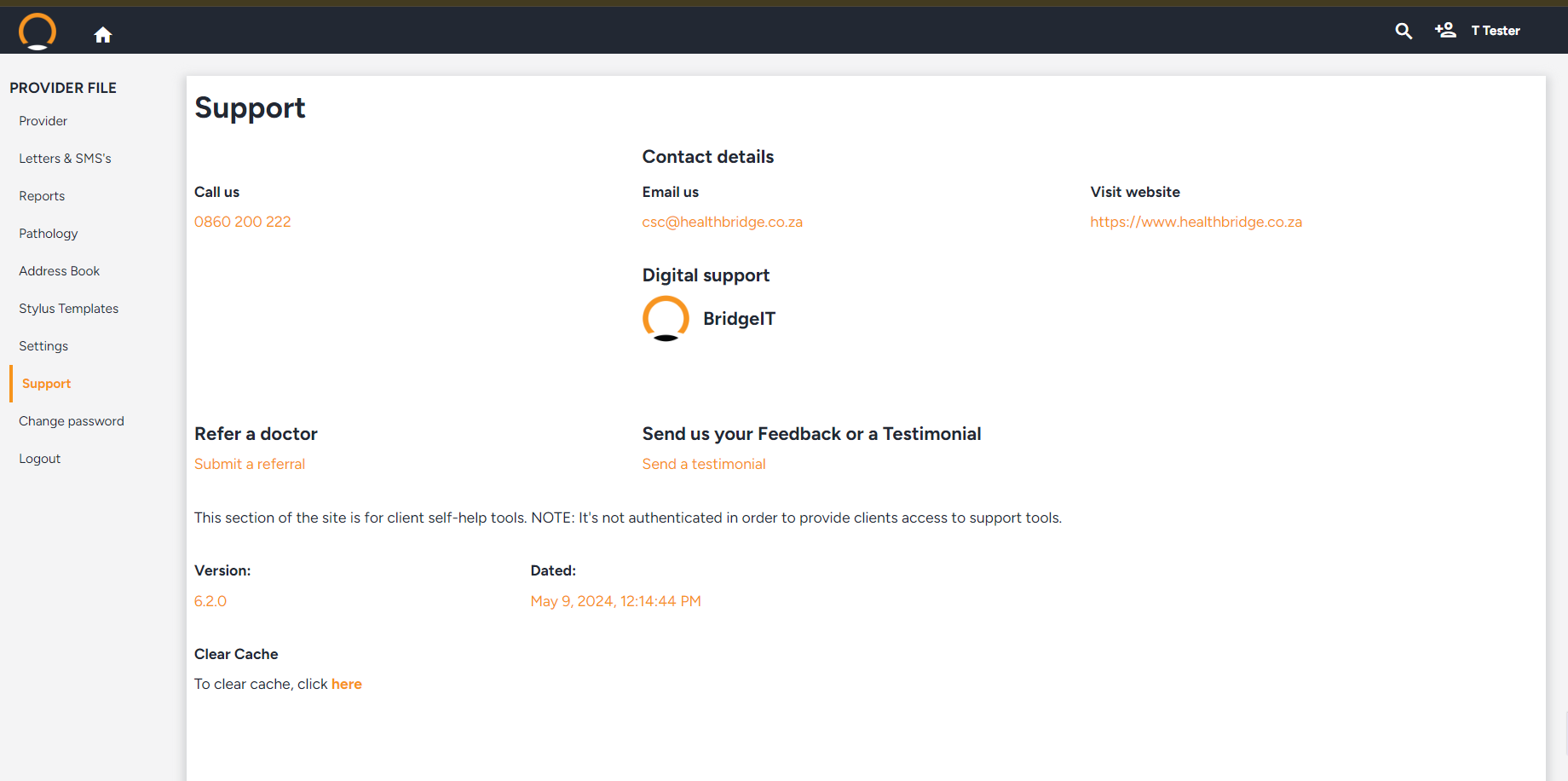
Change Password
This allows the user to change their password as required.