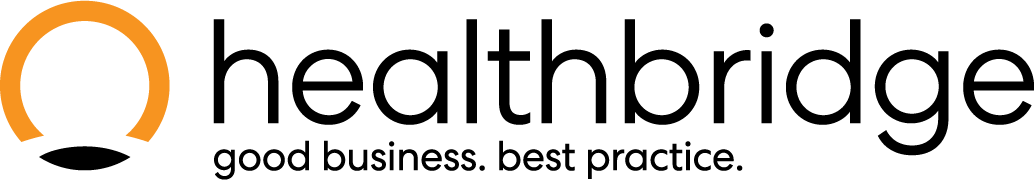Clinical Insights
How to Use Clinical Insights
The process for using Clinical Insights is the same whether you are on the main Patient Overview screen or within an active consultation.
Step 1: Open the Patient File and Launch the Clinical Assistant
First, access the patient's file from the Calendar, Waiting Room, or by using the Search Bar.
On the right-hand side of the screen, you will see a panel with several icons. Click on the Lightbulb icon (💡) to open the Clinical Assistant.
Step 2: Select Clinical Insights
Within the Clinical Assistant panel, under the "Get clinical insight" section, click on the "Clinical Insights" button.
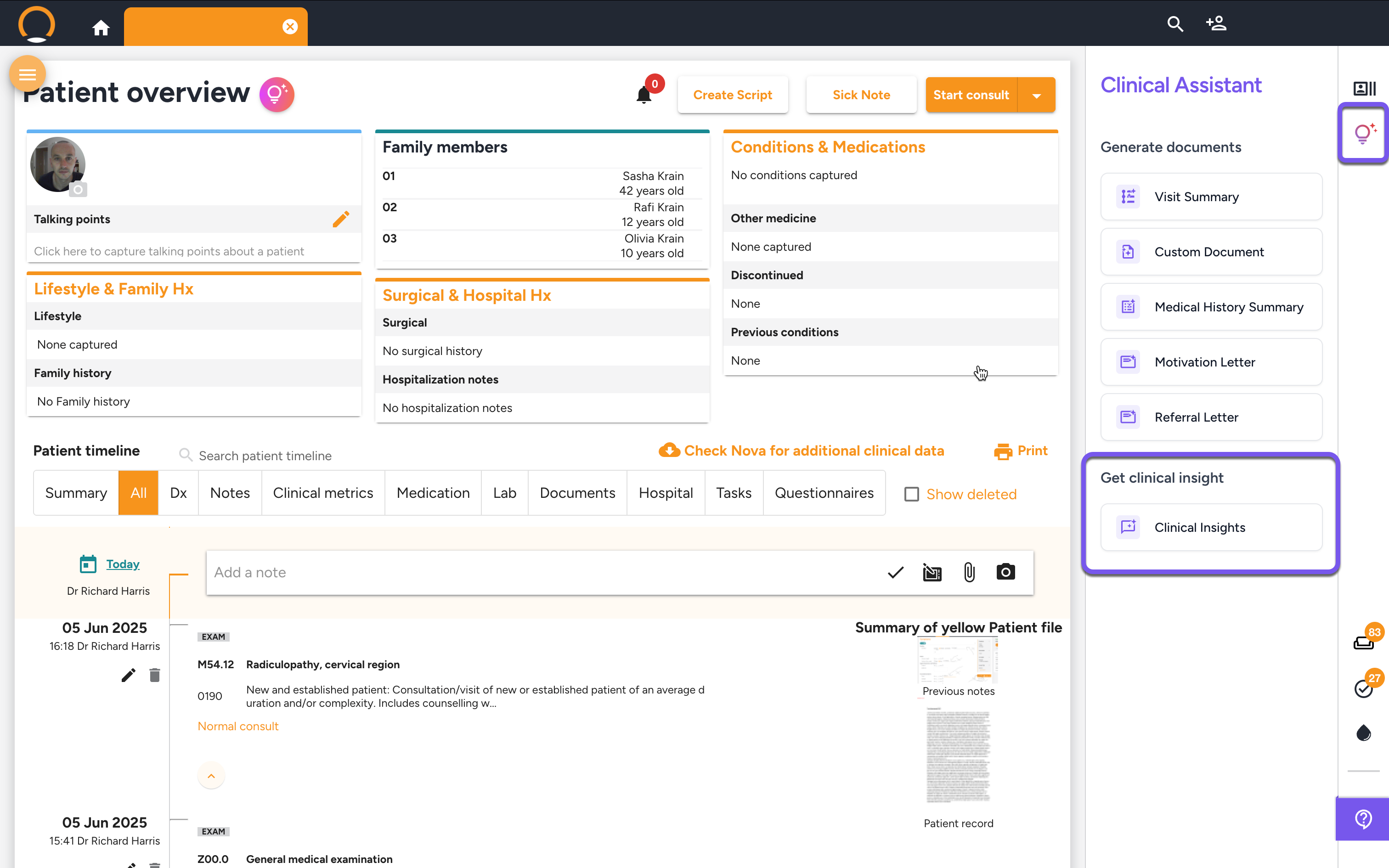
Step 3: Ask Your Clinical Question
A new window will open, allowing you to ask a specific question about the patient's history. The more specific your question, the more targeted the answer will be.
In the text box, type your question in plain English. For example:
- "Why is this patient's ferritin rising despite treatment?"
- "What were the findings of their last hospital admission?"
- "The patient has been diagnosed with cervical radiculopathy multiple times. What treatments have been prescribed for this condition?"
- "Is there a pattern of recurring upper respiratory infections leading to antibiotic prescriptions like Augmentin?"
Once you have typed your question, click the "Generate" button.
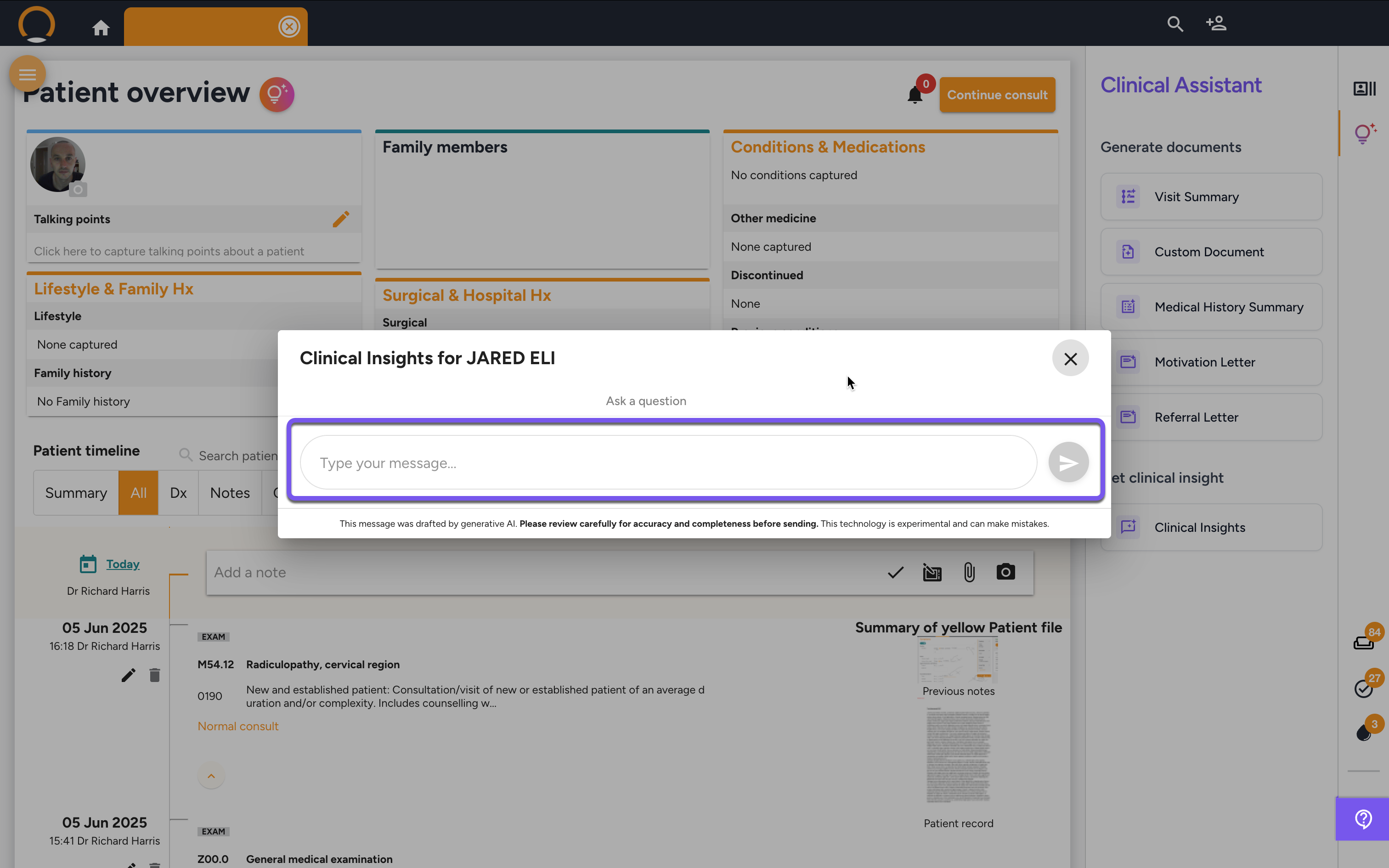
Step 4: Review the AI-Generated Answer
The AI will instantly analyze the patient's entire timeline—including notes, lab results, medications, and diagnoses to provide a comprehensive answer.
The response will include:
- A direct answer to your question.
- The clinical reasoning and evidence the AI used to arrive at the answer depending on the complexity of the answer.
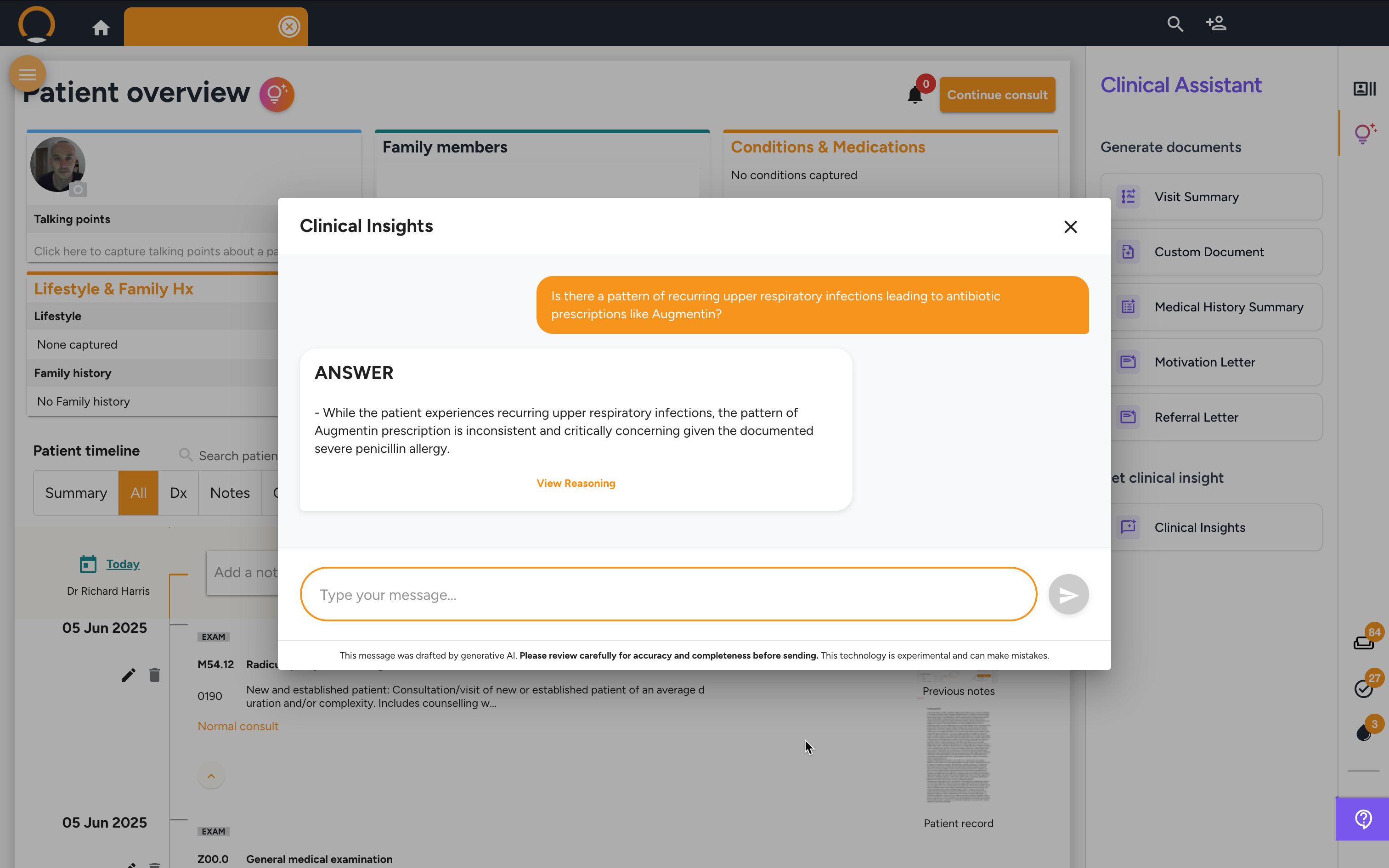
Clinical Insights - FAQ
Q: What is the difference between this and the Patient Summary? A: The Patient Summary gives you a broad, proactive overview of the entire patient file before a consult. Clinical Insights is a reactive tool used to answer specific, targeted questions that come up during the consultation.
Q: Will it give me a diagnosis or tell me what to do? A: No. Clinical Insights is a data analysis and retrieval tool, not a diagnostic one. It synthesises the information you have already recorded to answer your questions. It acts as your "second set of eyes" on the patient's history, but the clinical decision-making always remains with you, the doctor.
Q: What happens if I misspell a word in my question? A: The AI has a degree of tolerance for typos and minor spelling mistakes. While being as clear as possible is always best, you can generally understand the intent of your question even with small errors.
Q: Where does it get its information from? A: It only uses the information recorded within that specific patient's timeline in Healthbridge Clinical. It does not access any external data or information from other patient files.