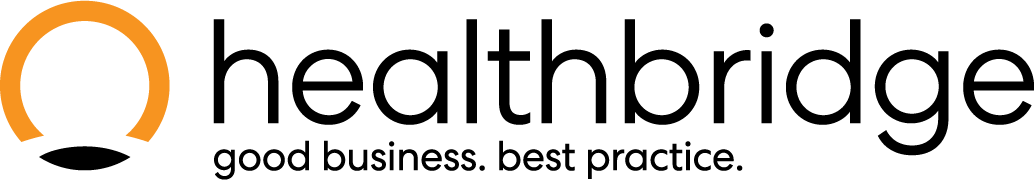Referral Letter
There are two primary ways to generate a Referral Letter: from the main Patient Overview screen or directly within a consultation.
Method 1: From the Patient Overview (Post-Consult)
This method is ideal for creating a referral letter outside of an active consultation.
Step 1: Open the Patient Overview
Access the patient's file from the Calendar, Waiting Room, or by using the Search Bar.
Step 2: Launch the Clinical Assistant
On the right-hand side of the Patient Overview screen, click on the Lightbulb icon (💡) to open the Clinical Assistant, then click on "Referral Letter".
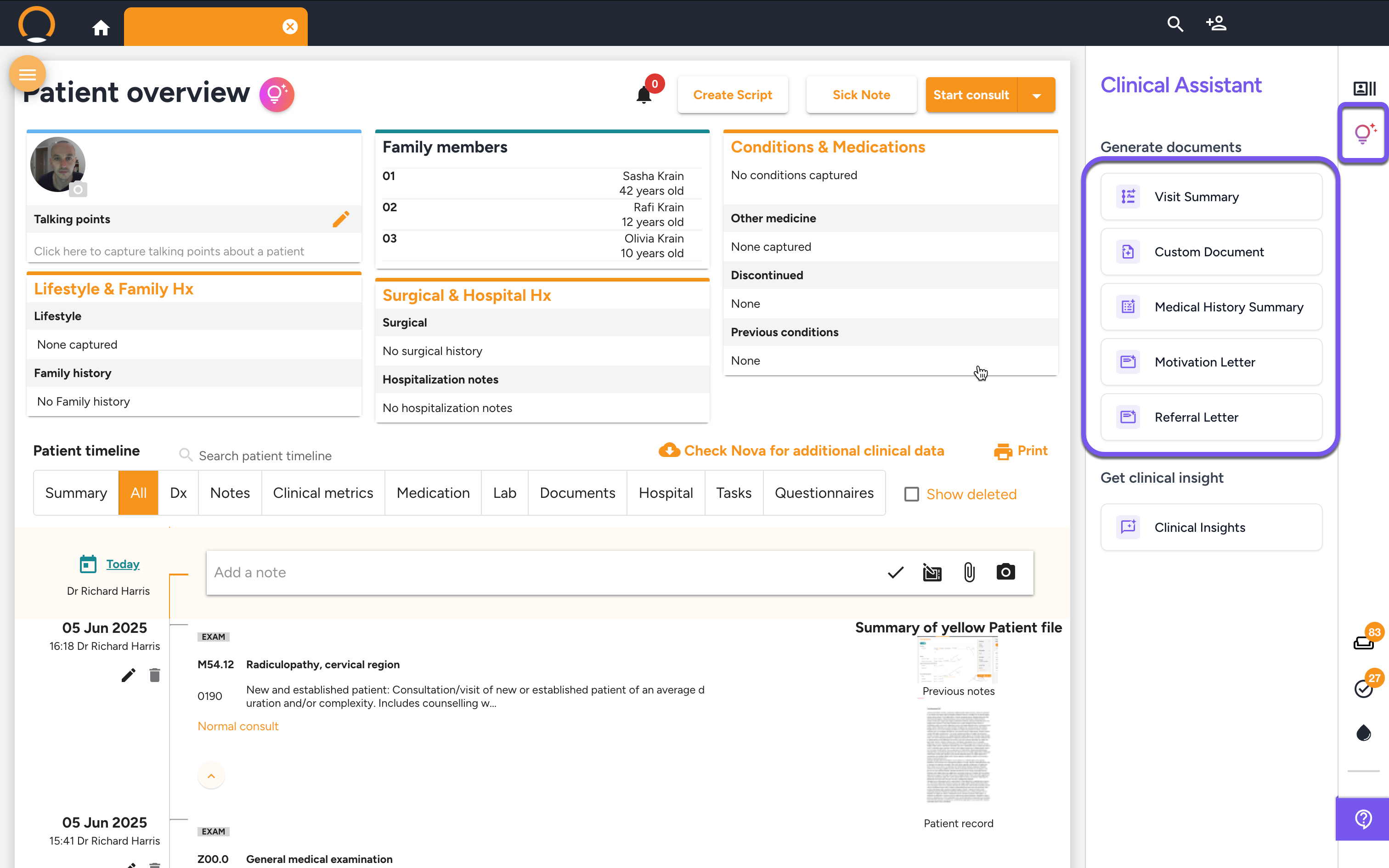
Method 2: During a Consultation (In-Consult)
This method allows you to create the referral letter as part of your standard consultation workflow, often being the most efficient approach.
Step 1: Start or Continue a Consultation
Begin a new consultation or open a saved one for the patient.
Step 2: Navigate to the Plan Tab
Proceed through the consultation steps until you reach the "Plan" tab. Under the "Letters" section, click on "Generate Referral Letter".
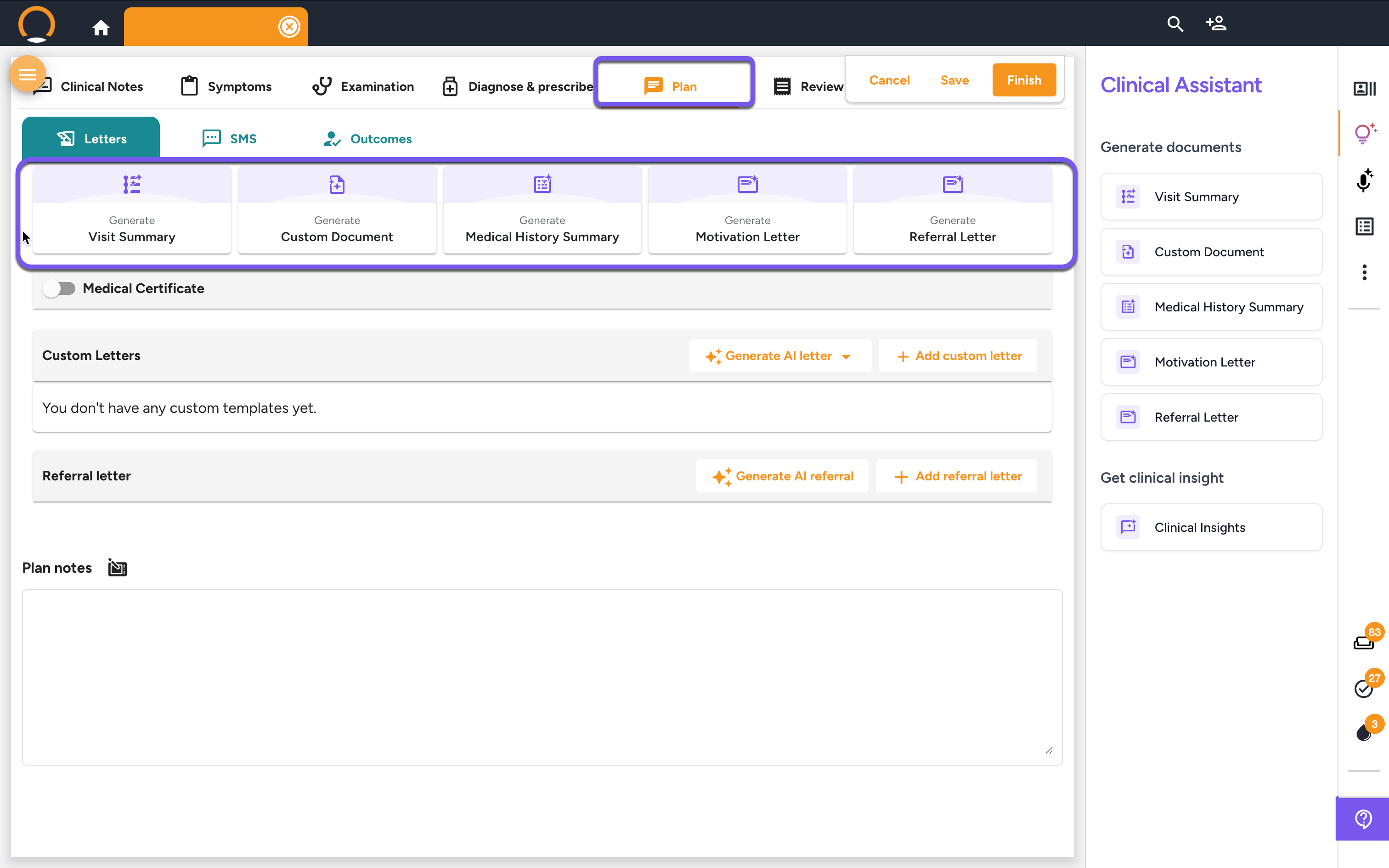
Step 3: Provide Instructions and Generate the Letter
After launching the letter generator from either method, a pop-up window will appear. Before clicking "Generate," you must provide a clear and concise "Reason for Referral." This is the most critical instruction, as it tells the AI what clinical information is relevant to find and include.
In the text box labeled "Enter your instructions...", describe the purpose of the referral. For example:
- "Referral to a cardiologist for assessment of recurrent palpitations and chest pain."
- "Please refer to a dermatologist for management of persistent eczema, unresponsive to topical steroids."
- "Assessment by a paediatrician for ongoing developmental delays."
Once you have entered your instructions, click "Generate".
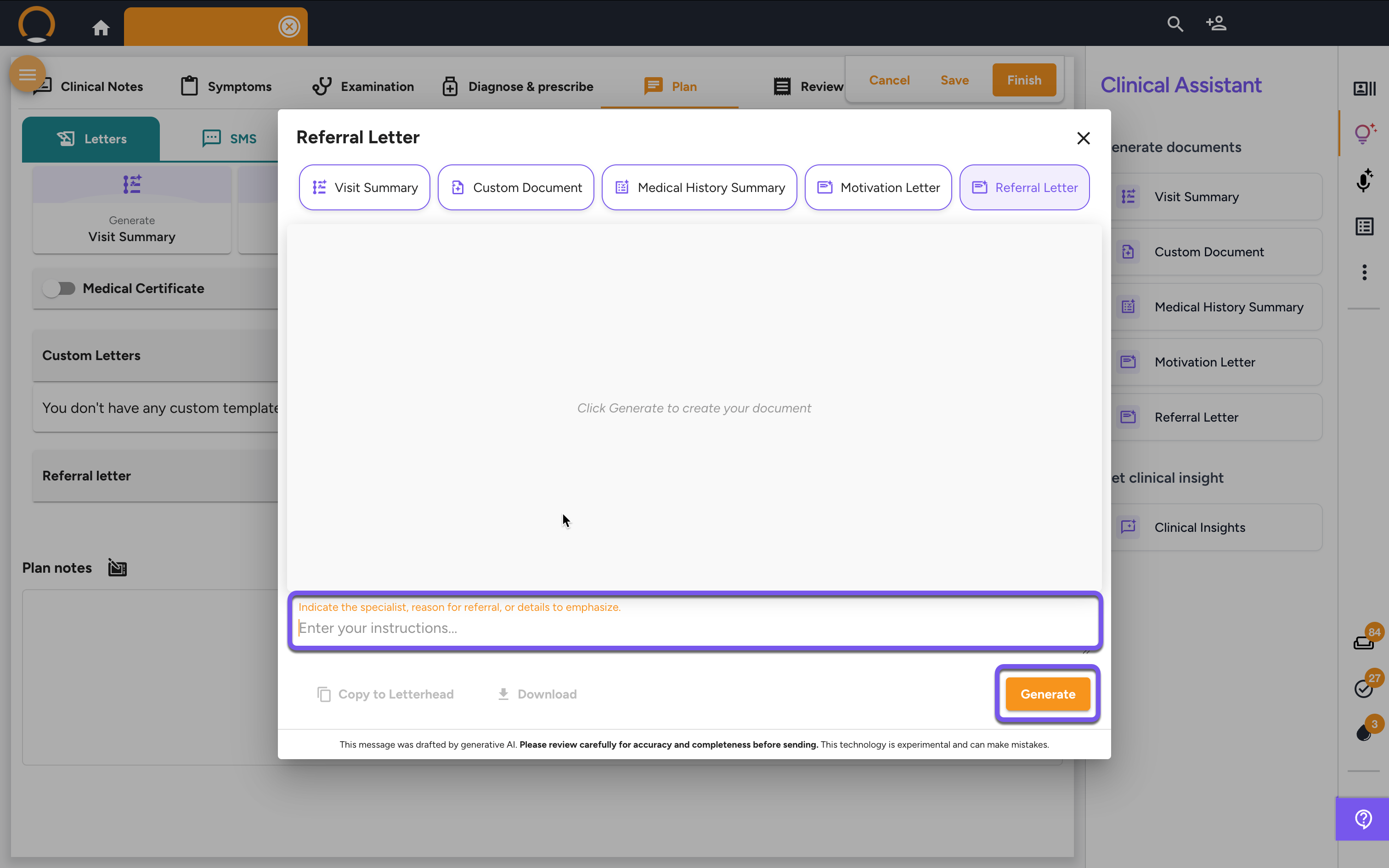
Step 4: Review and Refine the Letter
The AI will now generate a draft of the referral letter, pulling relevant data from the patient’s timeline, such as demographics, allergies, medical history, medications, and recent lab results, all structured professionally.
Review the letter for clinical accuracy and completeness.
Refine (Optional): If the letter needs changes, you can add further instructions in the text box at the bottom (e.g., "Please include the full blood count results from last week") and click "Regenerate".
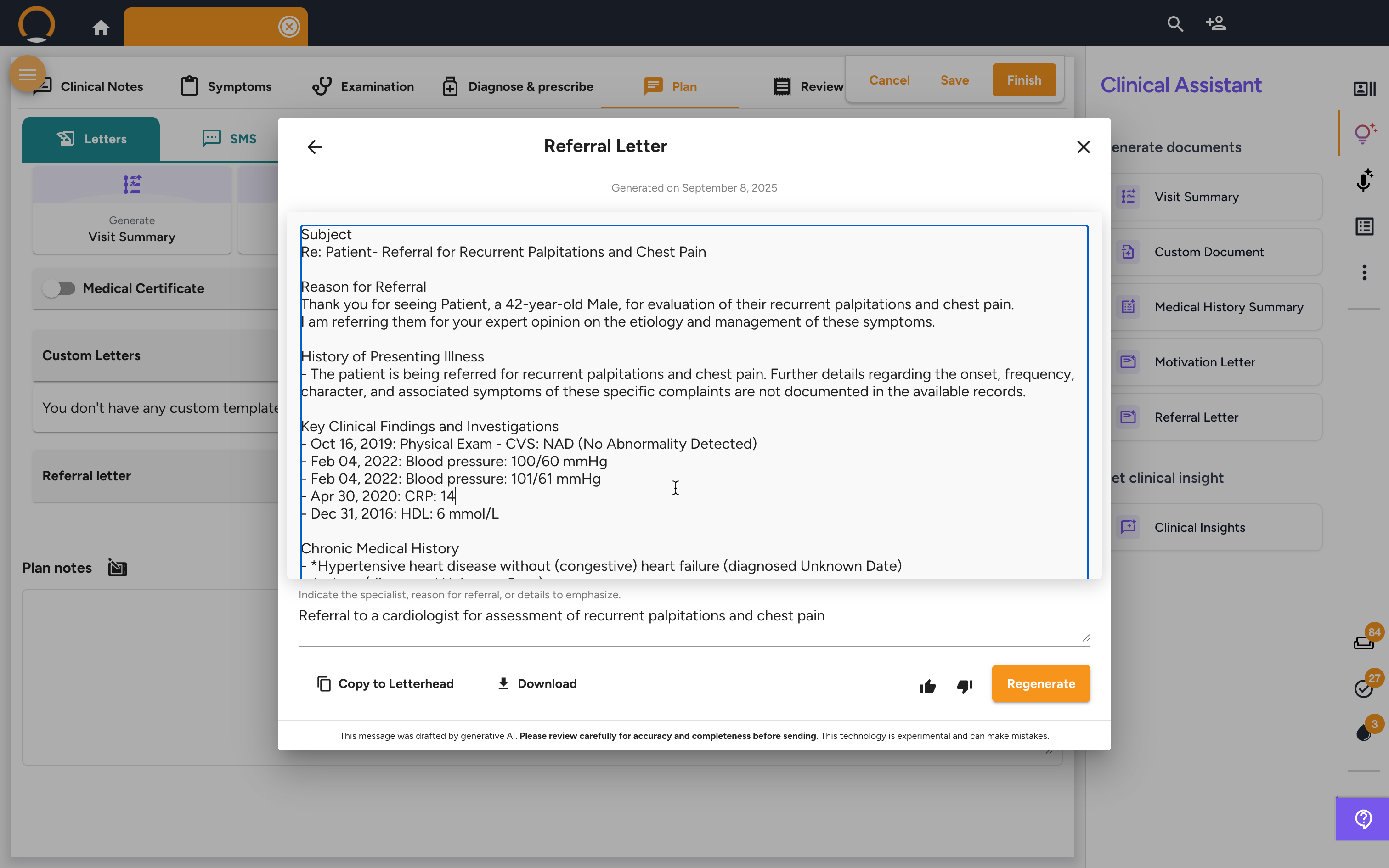
Step 5: Finalize and Share
Once you are satisfied with the referral letter, you have several options:
- Copy to Letterhead: Instantly transfers the text onto your practice's professional letterhead.
- Download: Saves the letter as a document to your computer.
The generated letter will also be automatically saved to the patient's timeline.
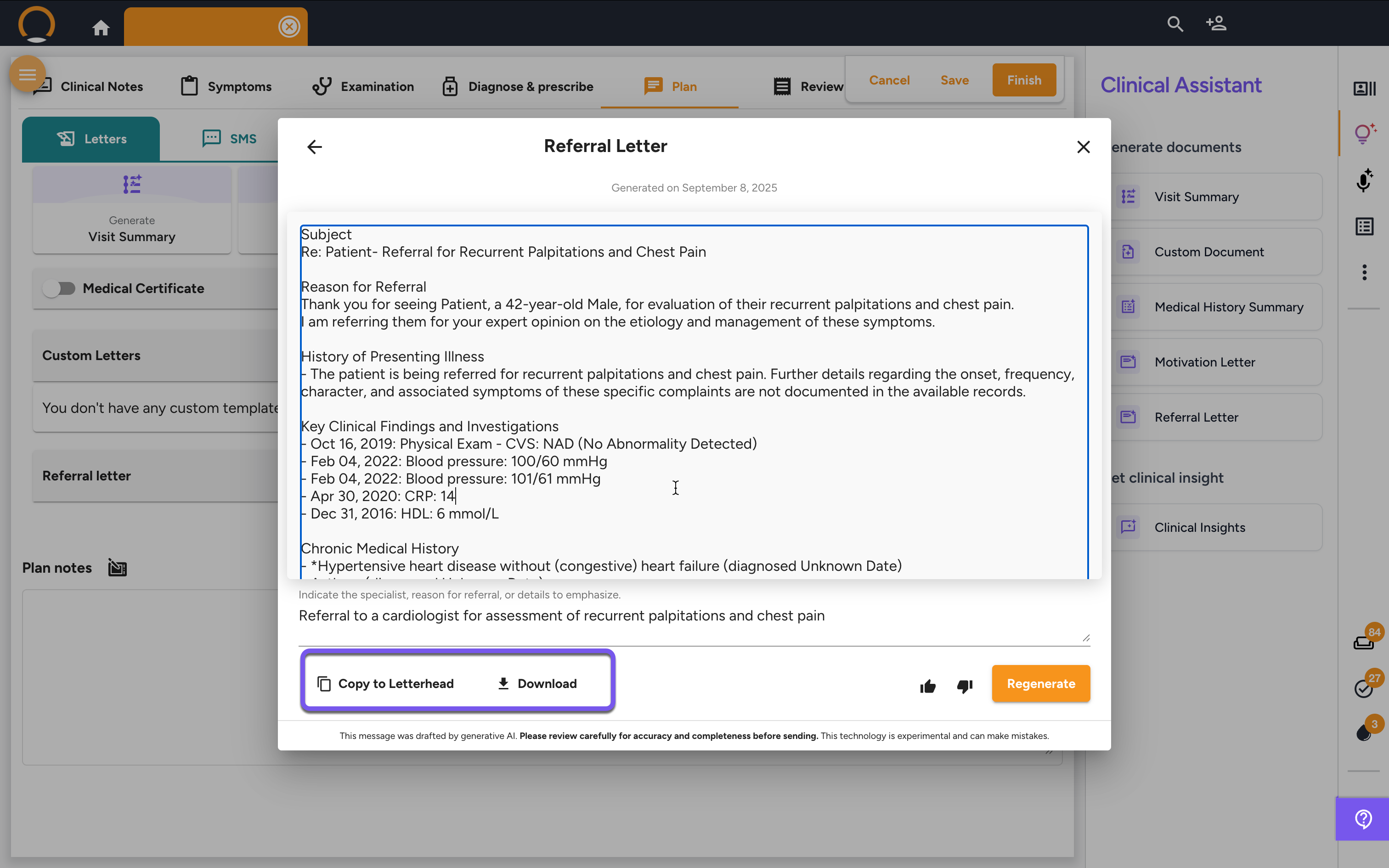
Referral Letter - FAQ
Q: How does the AI decide what information to include in the letter? A: The AI intelligently curates the most relevant clinical information based on the "Reason for Referral" you provide. For example, a referral to a cardiologist will automatically prioritize cardiovascular history and related test results, while a referral to a dermatologist will focus on skin conditions and treatments.
Q: Will the referral letter automatically include my practice's letterhead and signature? A: The AI generates the complete clinical text of the letter. You can then use the "Copy to Letterhead" button, which seamlessly transfers the generated content onto your pre-configured practice letterhead, ready for final review and signature.
Q: Can I edit the letter after it has been generated? A: Yes. The AI provides a comprehensive first draft. You always have full control to manually edit the text, add your own insights, or remove any information you feel is not relevant before finalizing and sharing the letter.