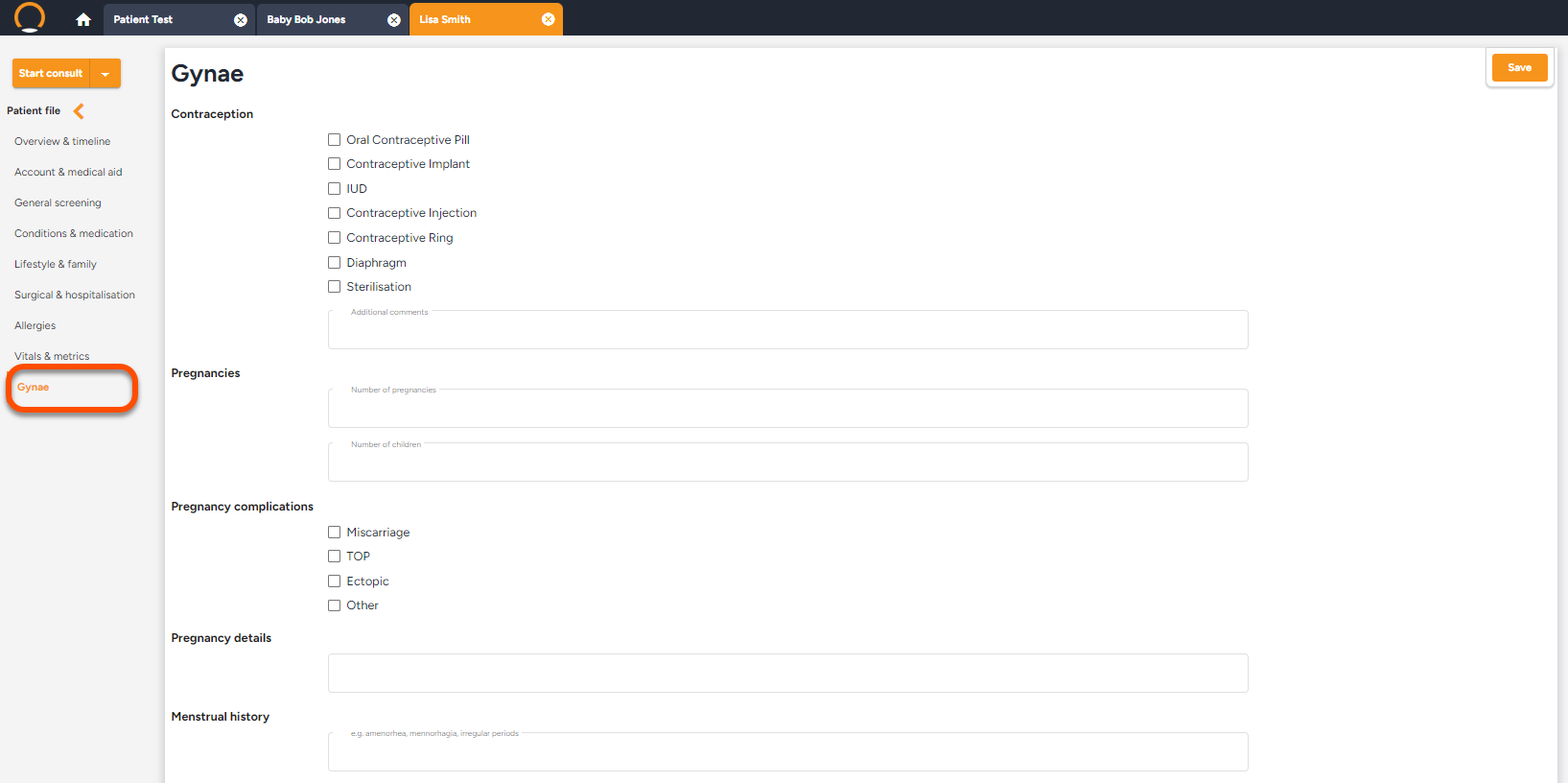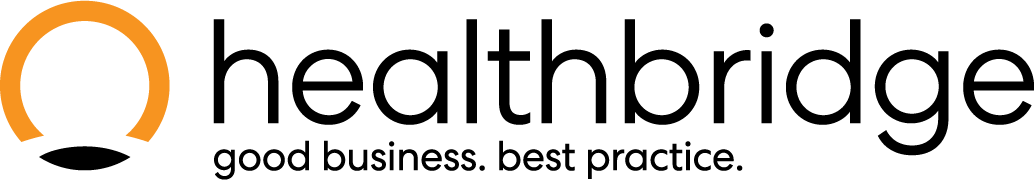Understanding the patient file
The patient file consists of 9 sections:
- Overview & timeline,
- Account & medical aid,
- General screening,
- Conditions & medication,
- Lifestyle & family history,
- Surgical and hospitalisation,
- Allergies,
- Vitals & metrics
- Gynae (Only visible when opening a female patient’s file)
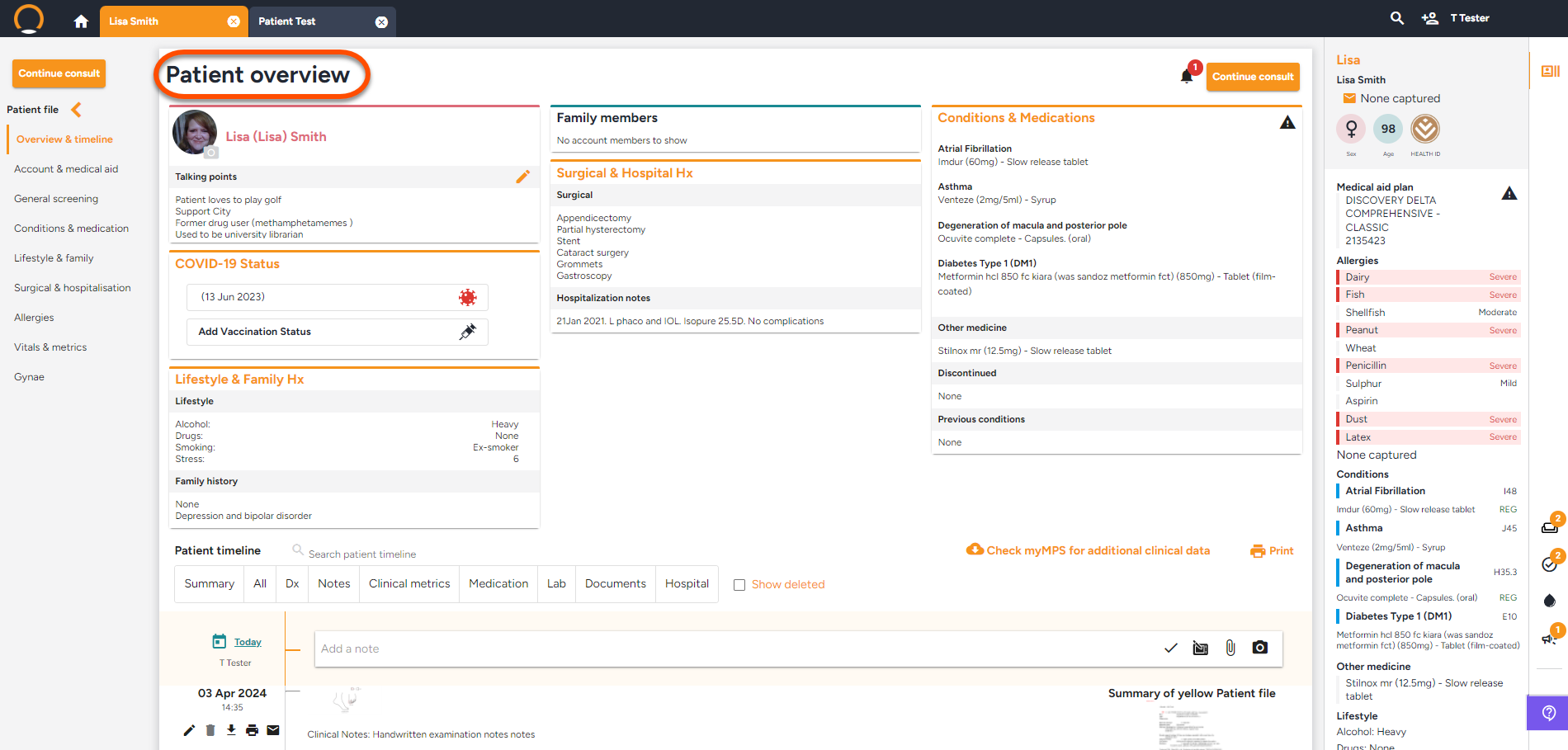
Overview & timeline
- Overview & timeline - gives you a quick overview of your patient’s health.
- Patient details - Who is the patient, what do they do and things to note about the person.
- Conditions and Medications - Any conditions that have been diagnosed or any medications that the patient is on.
- Lifestyle/Family Hx - A summary of any lifestyle or family history elements that need to be noted.
- Surgical & Hospital Hx - A summary of any surgical or hospitalisation history elements that need to be noted.
- Family members - information for any patients linked to the same account
- Patient Timeline - timeline of the patient’s history, including notes from appointments, any pathology results and any documents uploaded digitally.
- A button to allow you to add the patient to your Condition tracker.
Account & medical aid
Contains the patient’s account and medical aid information.
This page will also contain any outstanding amounts due by the patient (or account holder).
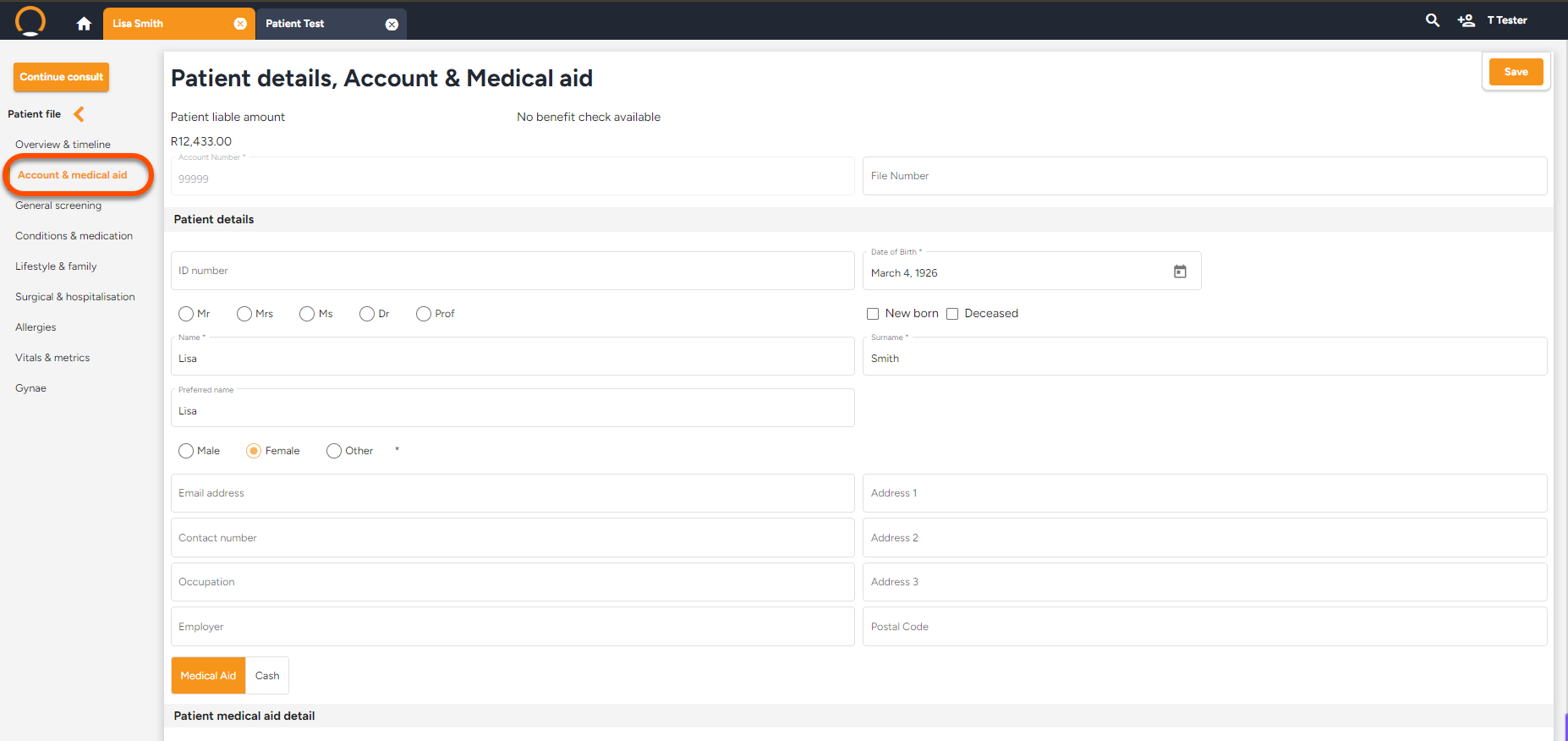
General Screening
The general screening section of the patient file allows you to keep track of some of the various other screening tests available to you. To add a result for a specific test, click on the + button at the end of the line and enter the relevant details.
Should you wish to add a test that is not on the screen by default, click on the ‘+ Add’ button and select the test you wish to add. You are also able to add a custom test/metric that you would like to track for your patient.
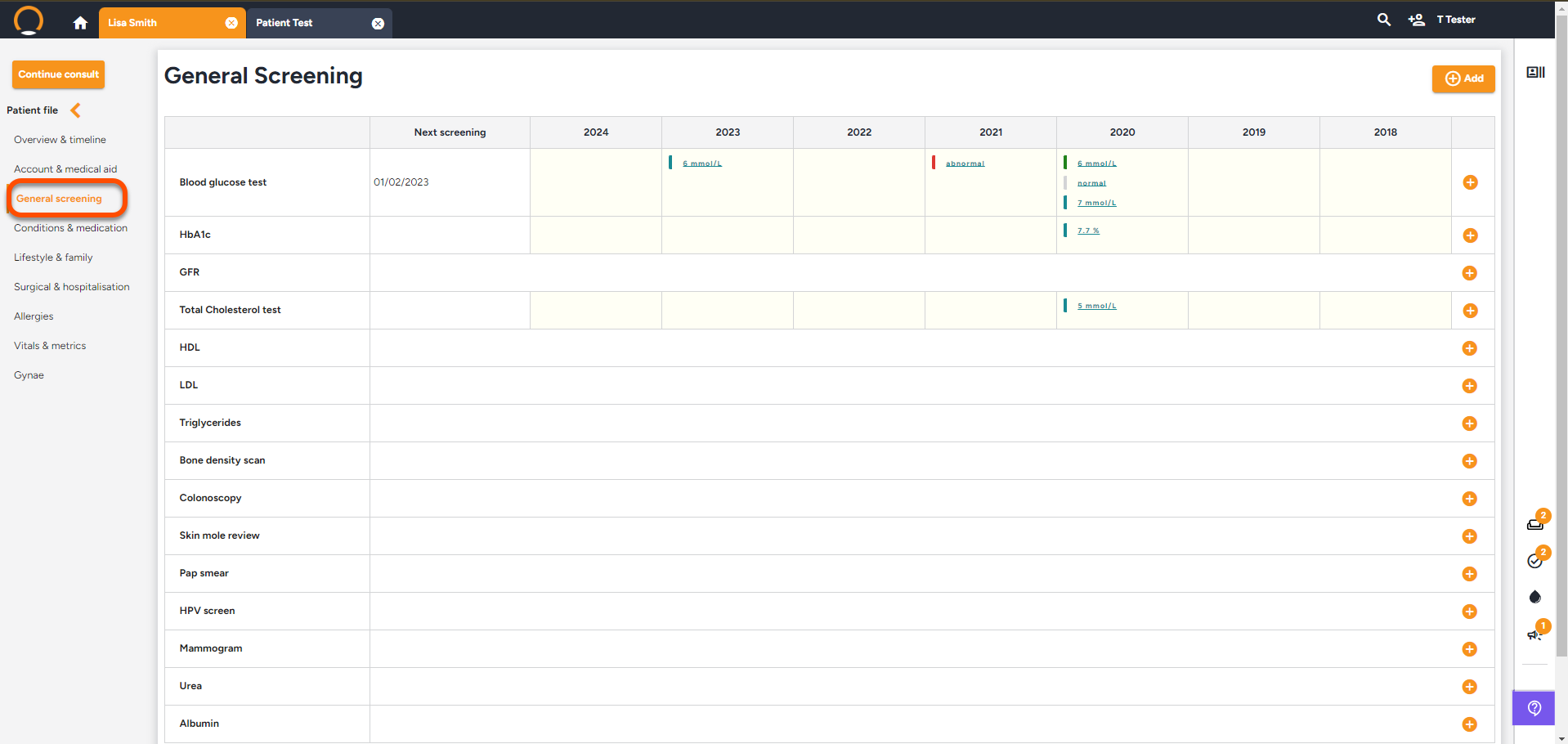
Conditions & medication
The Conditions & medications page includes:
- Chronic conditions: Add any chronic conditions that the patient has been diagnosed with. You can also link any medication prescribed, and tag if the patient has this condition registered as a chronic illness or Prescribed Minimum Benefit (PMB) with their medical aid.
- Previous conditions: This allows you to track any previous conditions the patient has had that may be relevant to what you are treating them for.
- Other medication: This is for any other acute medication or supplements that you would like to record. Again, for any medication, you can tag if the medication has been registered as a chronic illness or Prescribed Minimum Benefit (PMB).
To discontinue any medication, click thebutton.
- Discontinued: This section will display any medication that has been discontinued for the patient. Any medications that are marked as discontinued in the above frames will appear in this block.
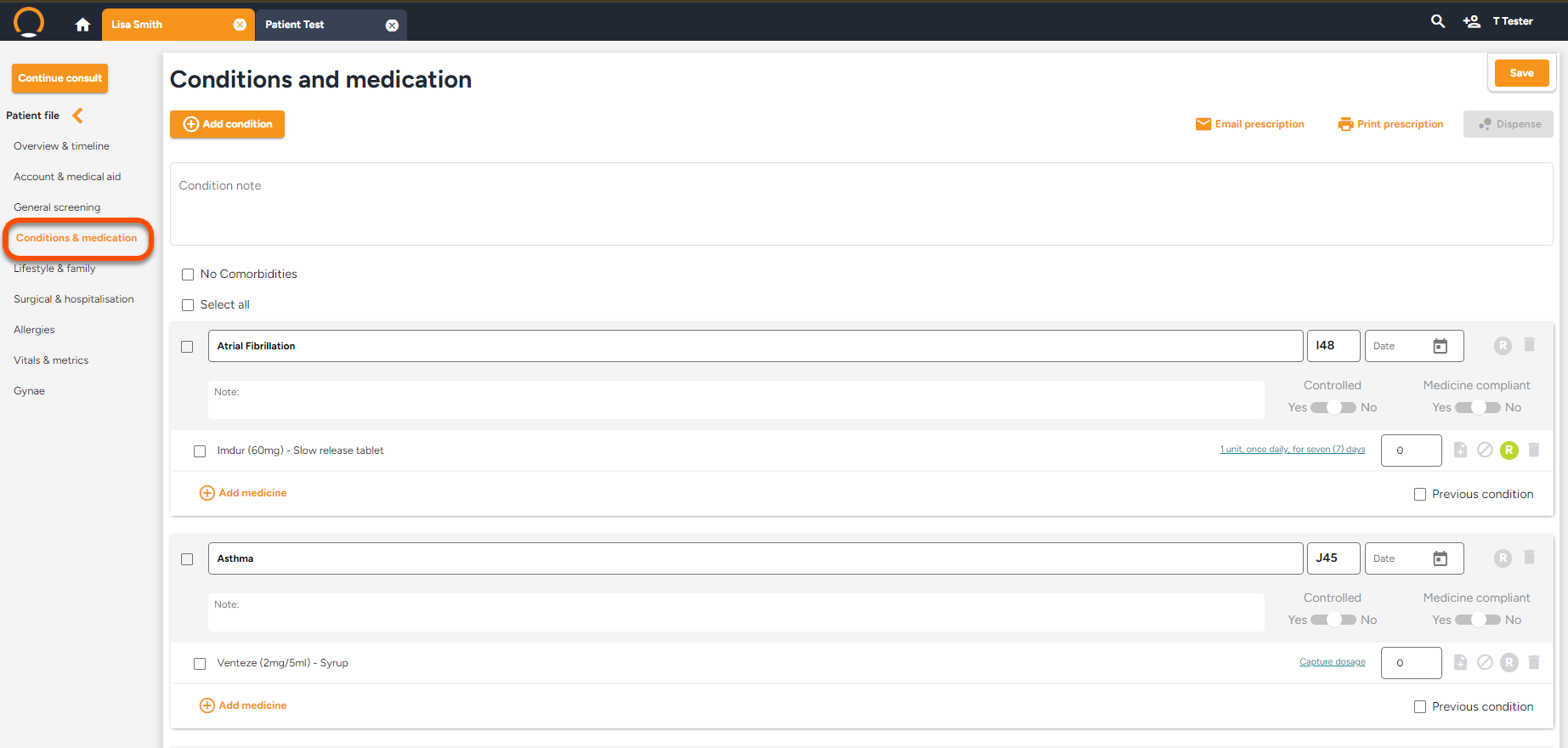
Lifestyle & family history
Lists any lifestyle and family factors that need to be noted about the patient, eg. smoking, drinking, recreational drug use, stress, activity level and diet. For those 12 and younger, this part of the patient file will also include details about their birth.
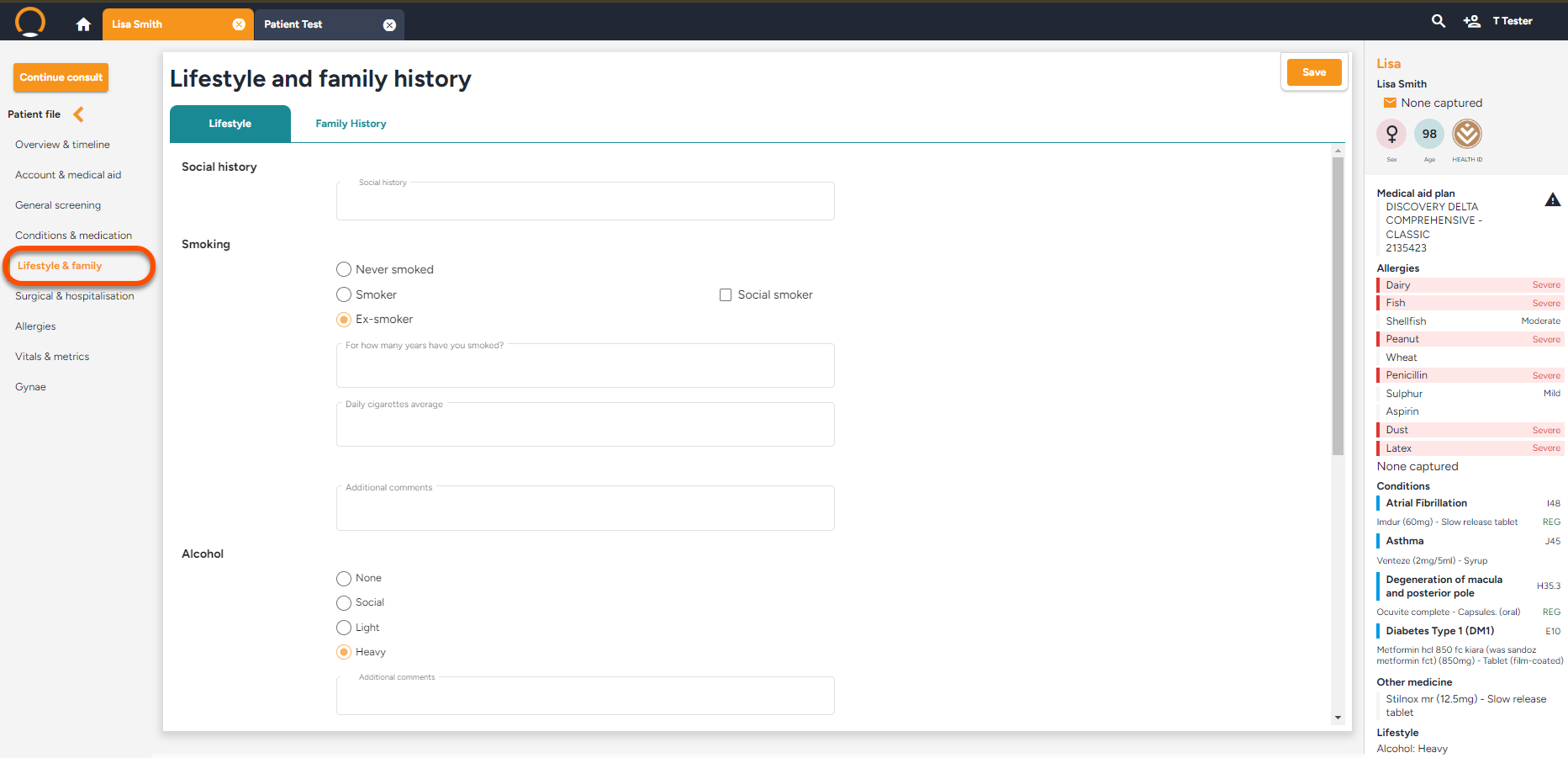
Surgical and hospitalisation
Lists any surgical procedures that the patient has been for.
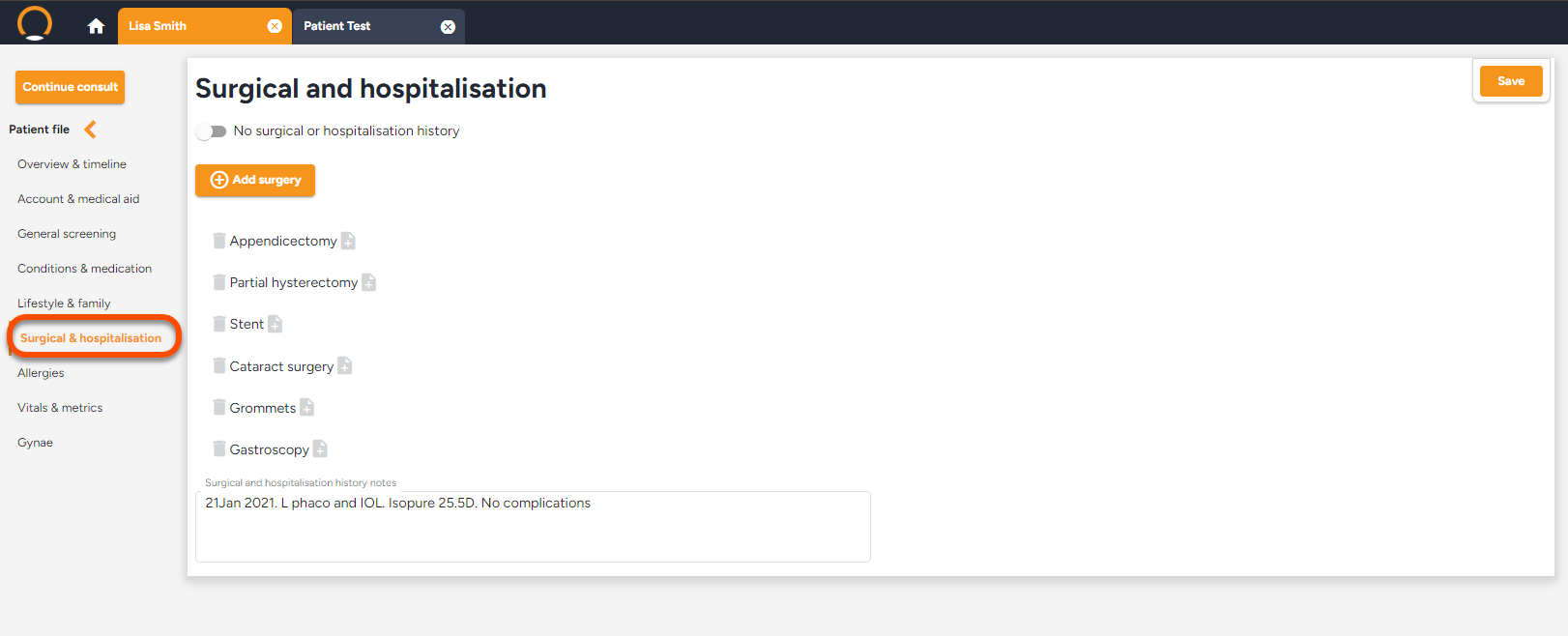
Allergies
Under the Allergies tab, you will be able to list any allergies that the patient suffers from and their severity. The page will be broken into food, medication and non-medication allergies.
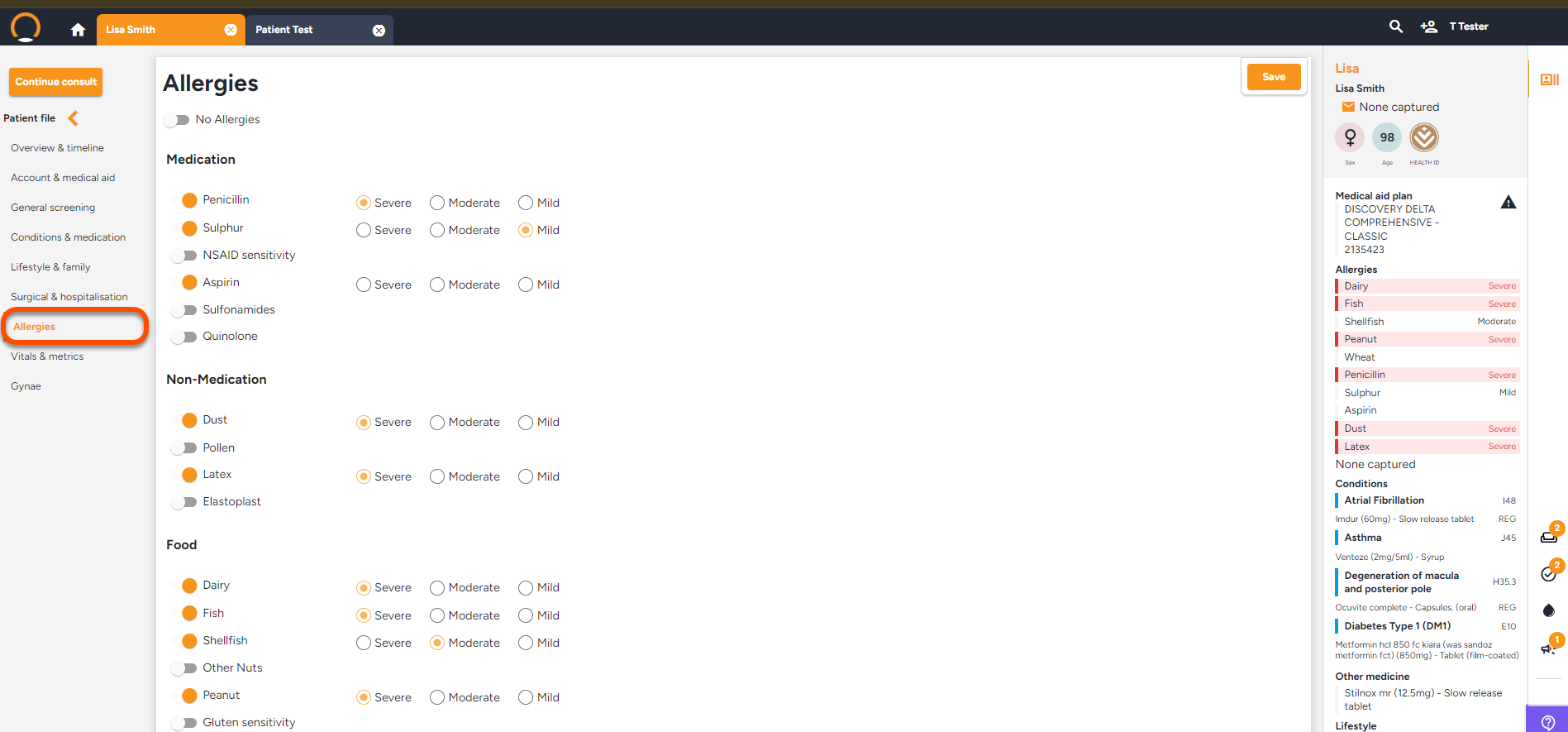
Vitals/ Growth charts & metrics
The Vitals section allows you to record and track the patient’s vital statistics. You can record and track the patient's blood pressure, weight, BMI and waist circumference. Each of the records will be graphed for easy analysis.
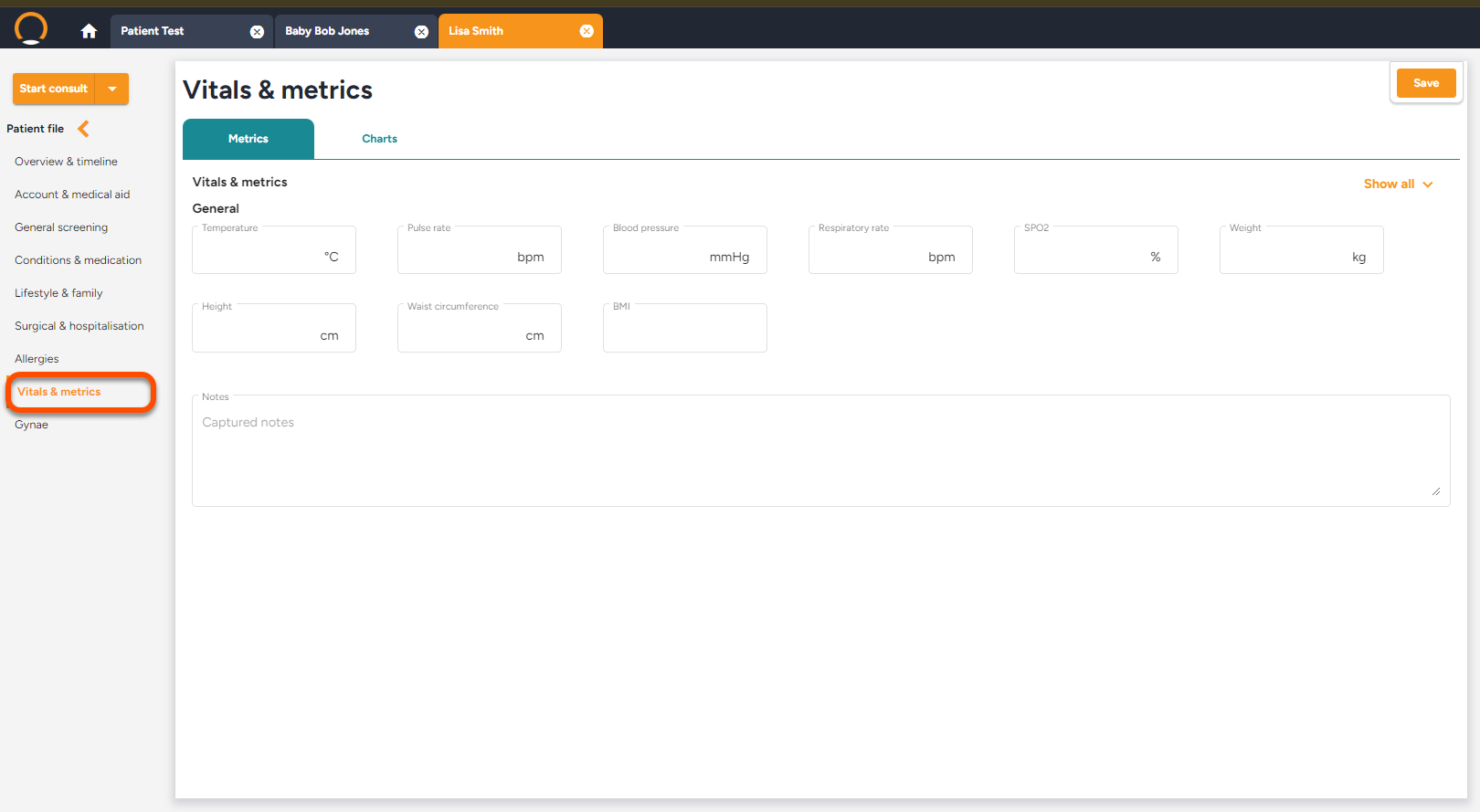
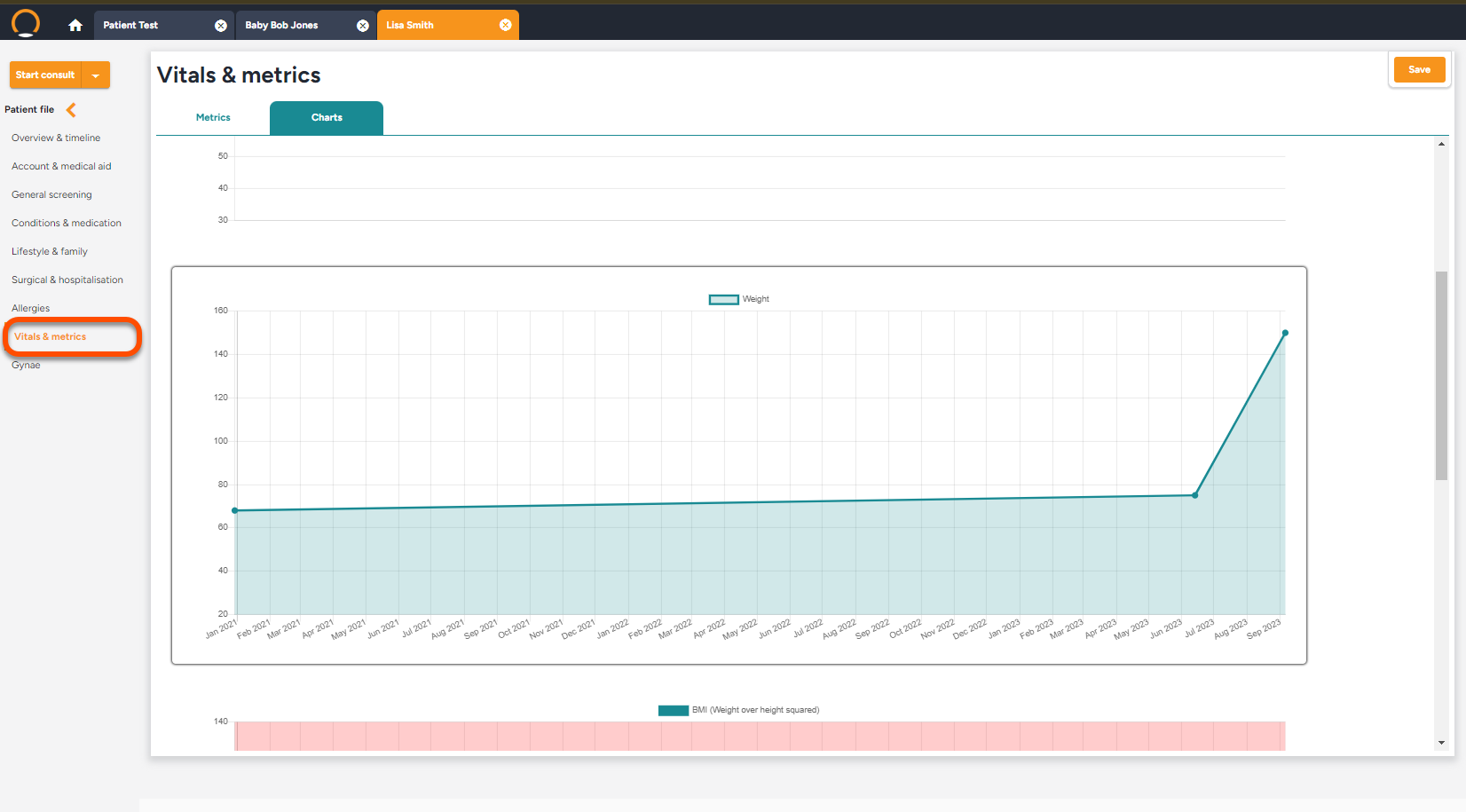
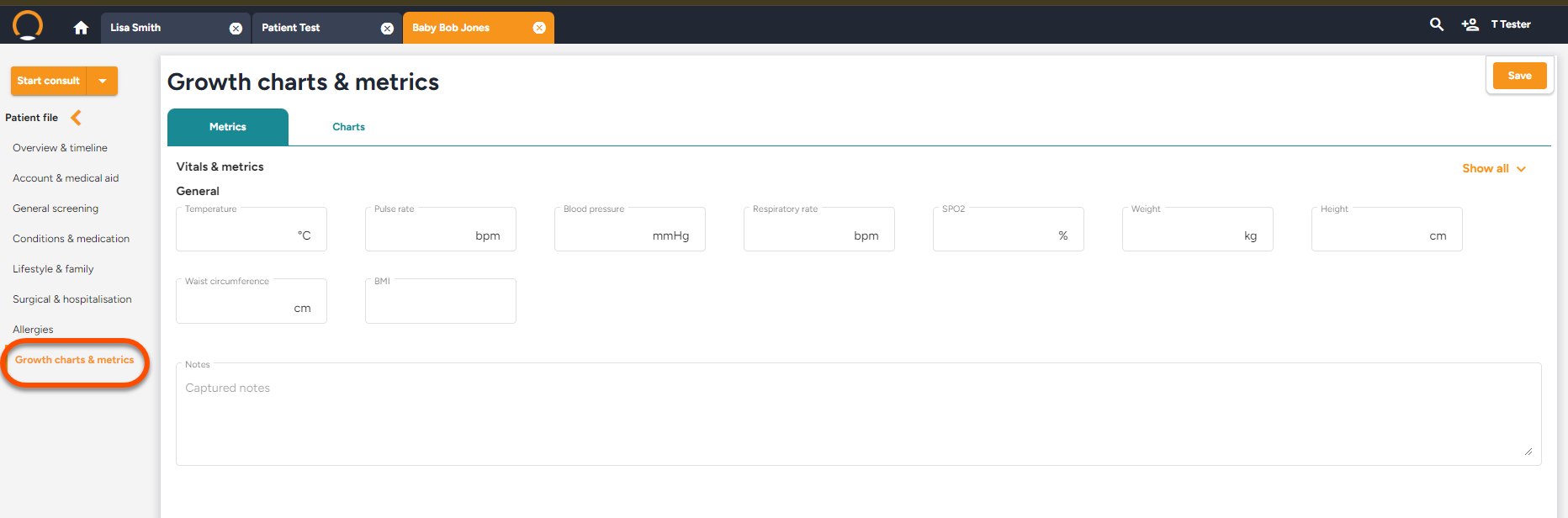
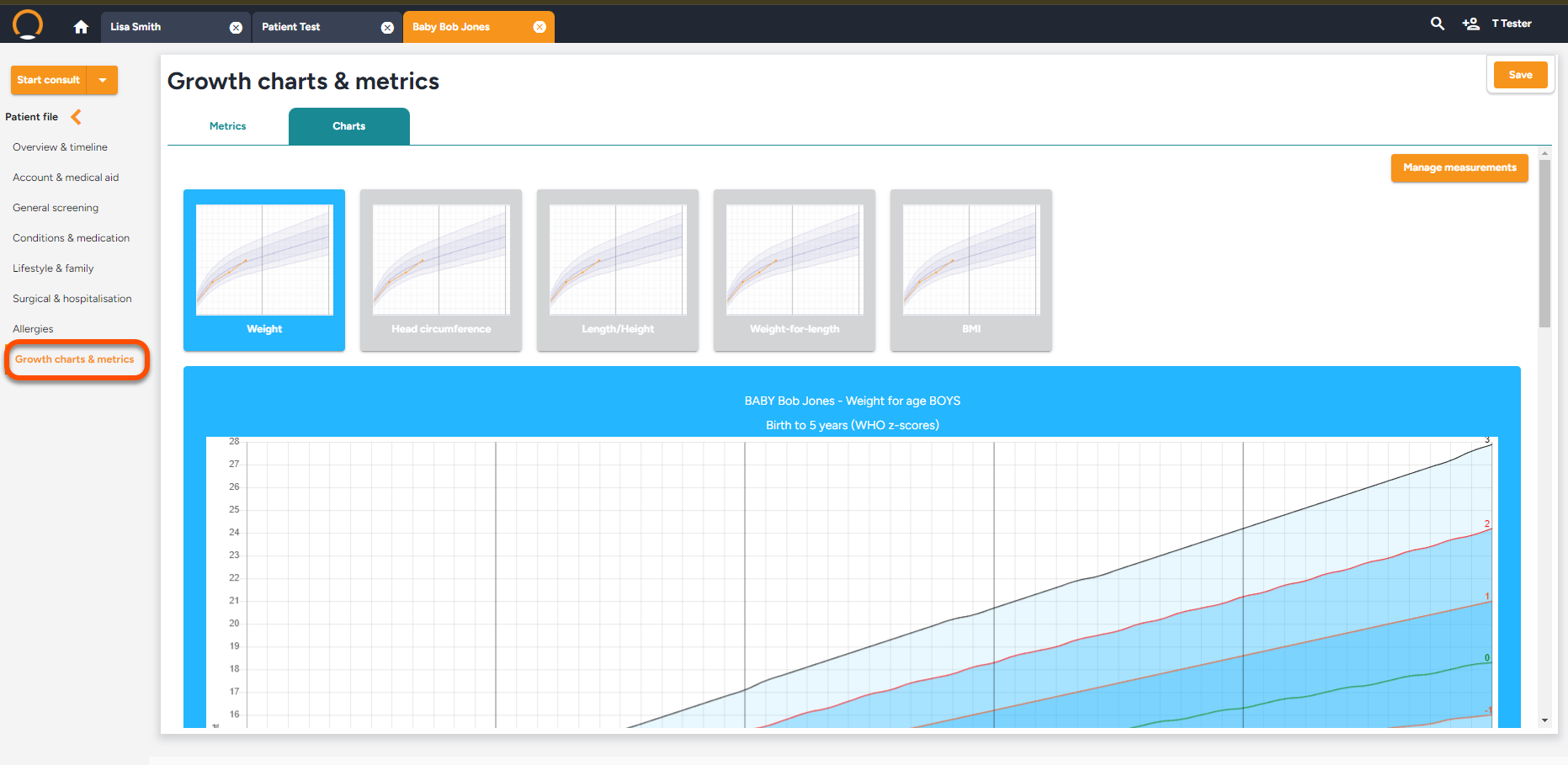
Gynae
For female patients, the system will add the Gynae section to the patient file. The Gynae section will present you with a template relating to women's health.