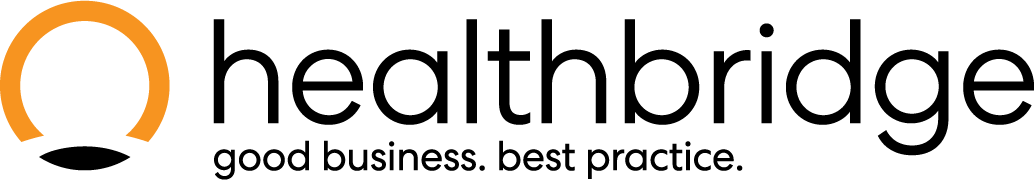Medicine interaction feature
The Medicine Interaction Feature enhances patient safety by automatically detecting potential adverse interactions between prescribed medications. It performs a background comparison of medicine ingredients and alerts healthcare providers when conflicts arise.
Medicine Interaction Feature
- The system analyzes the active ingredients of prescribed medications.
- If any adverse interactions are detected, a warning icon will appear.
- Providers can review the severity of the interaction and suggested alternatives.
A warning will be visible on the following screens:
1. Conditions and Medication section for the overview and timeline.
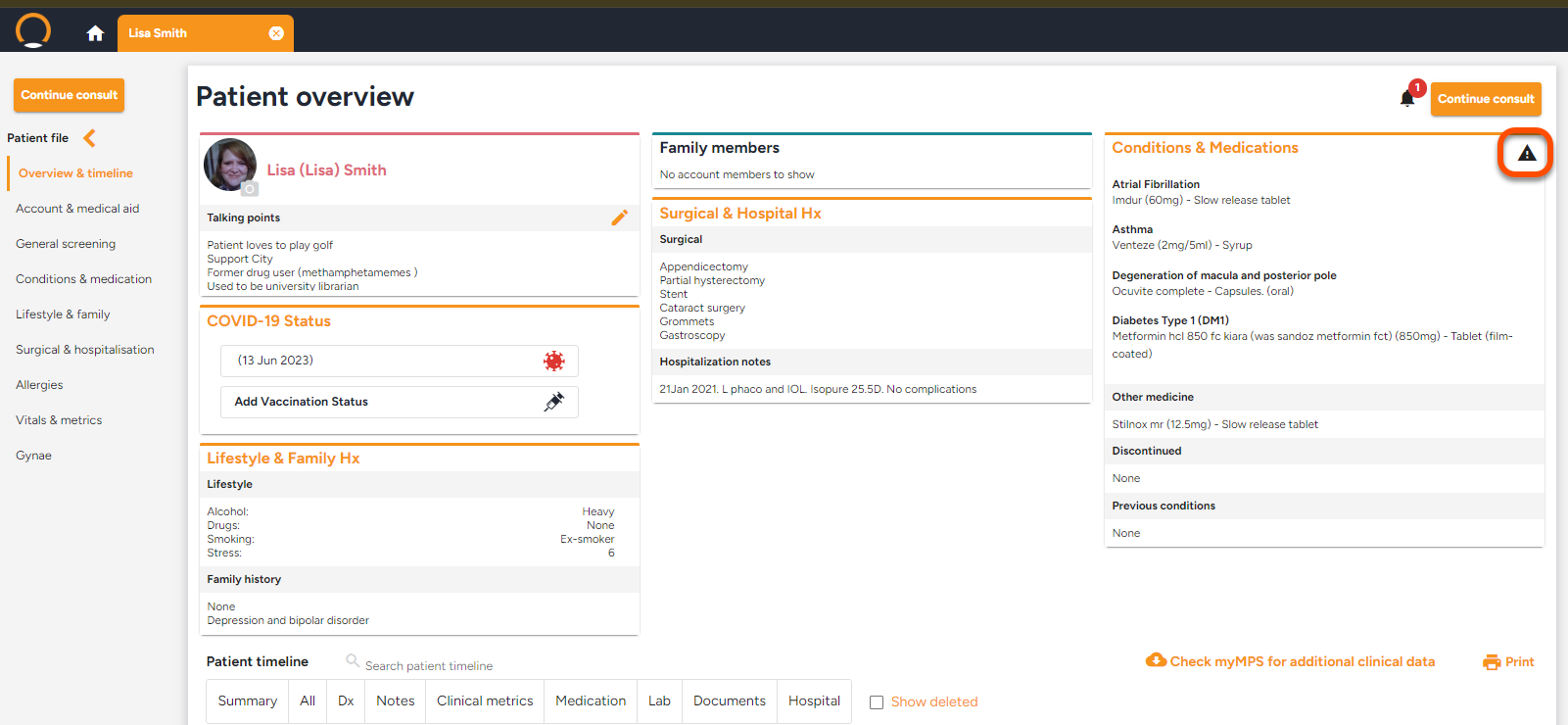
Clicking on this warning icon will open up the details screen that will provide information such as the severity of the reactions and suggest alternatives.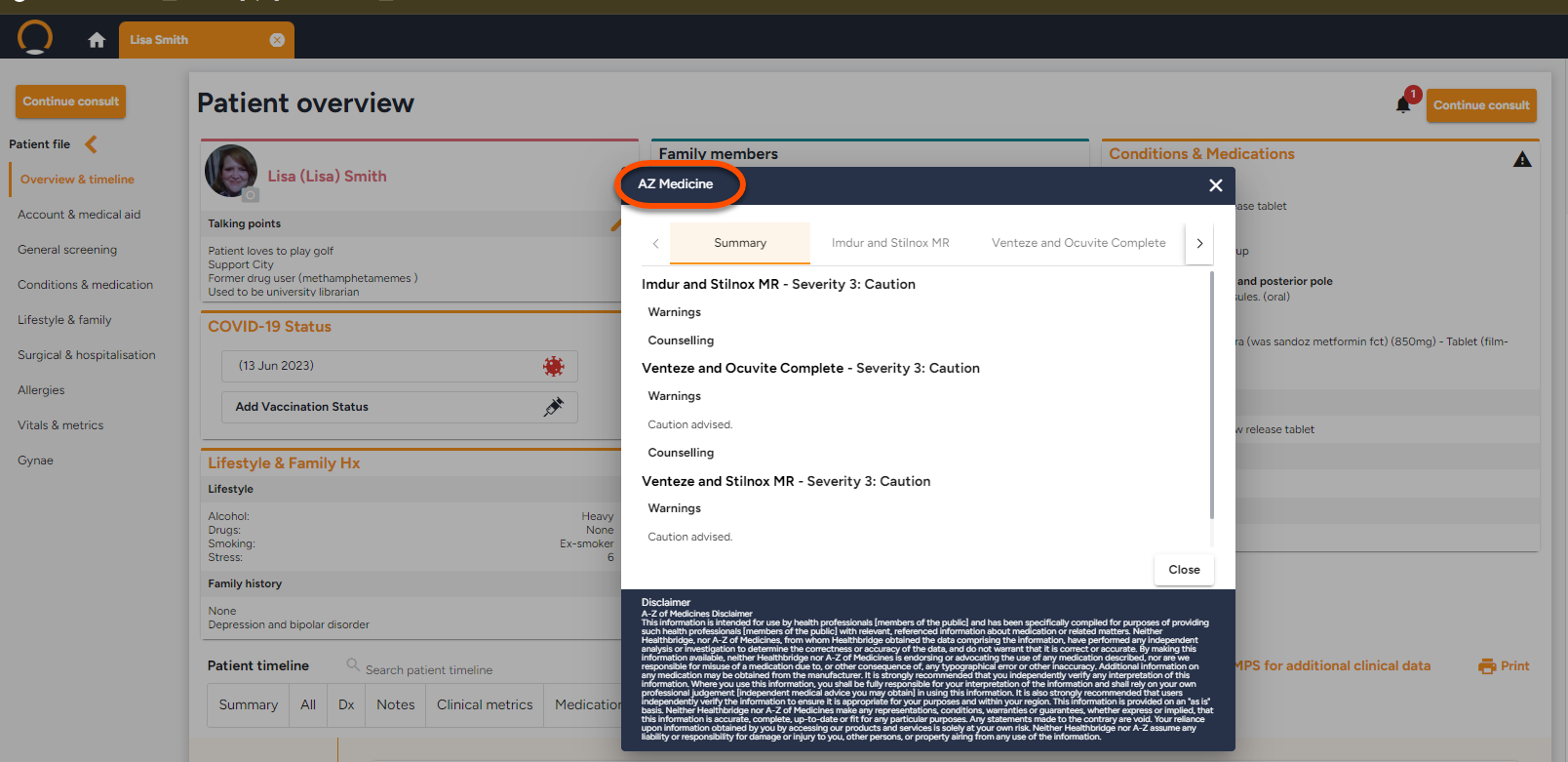
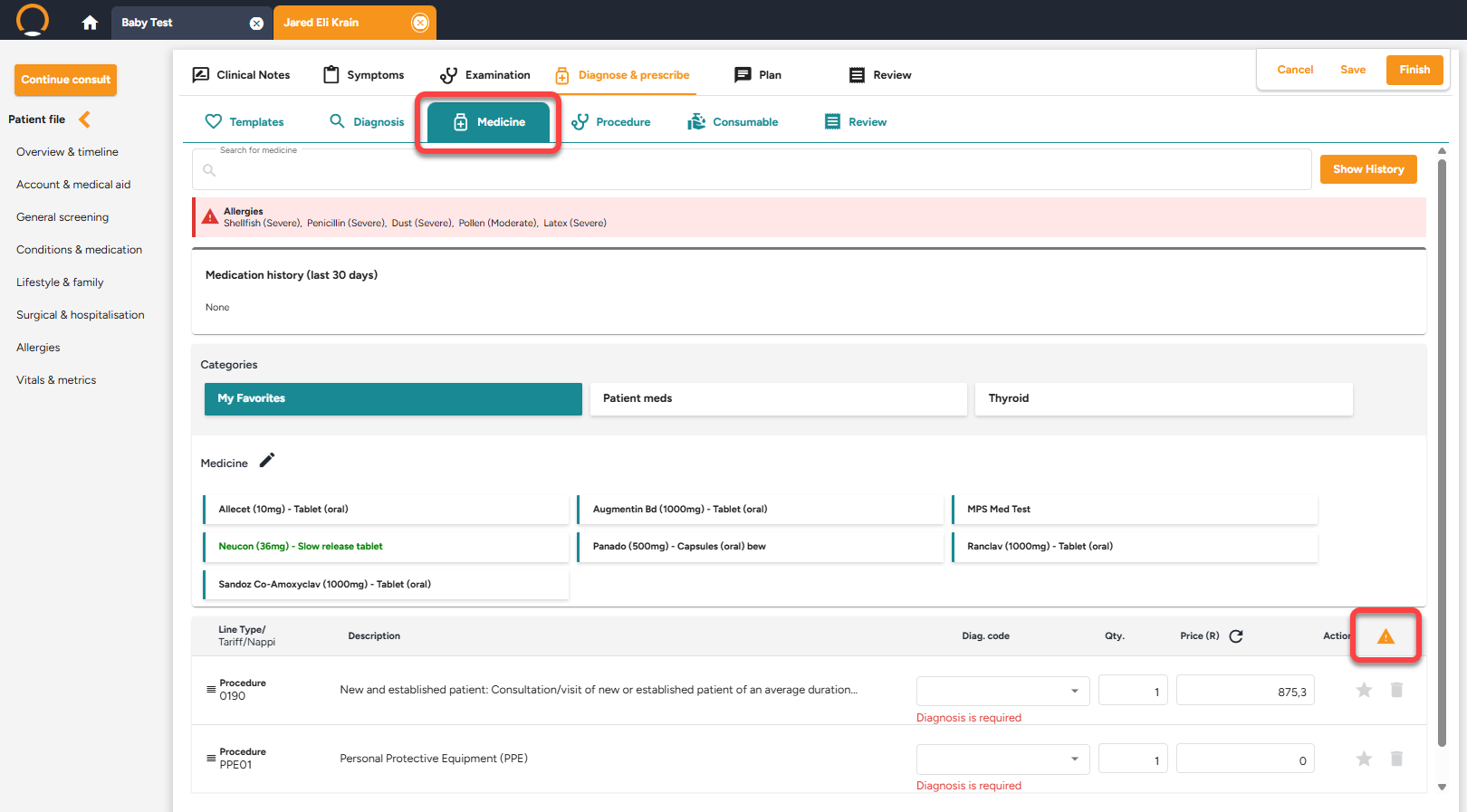
Accessing Interaction Details
- Click on the warning icon to open the interaction details screen.
- The system will display:
- Severity level of the interaction.
- Potential risks and side effects.
- Suggested alternative medications.
This ensures that providers can make informed decisions while prescribing medications, enhancing patient safety.