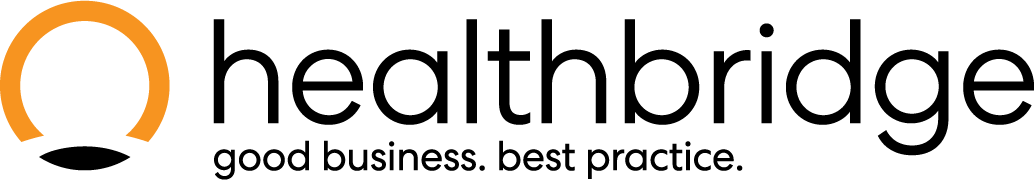How to Add or Remove Watermarks on Documents
To help prevent fraud and ensure document authenticity, watermarks are automatically applied to documents created in Healthbridge Clinical. You can choose to enable or disable this feature as needed.
Step 1: Access Provider Settings
- Log into Healthbridge Clinical.
- In the top right corner, click on your provider name.
- In the left-hand panel, click on Settings.
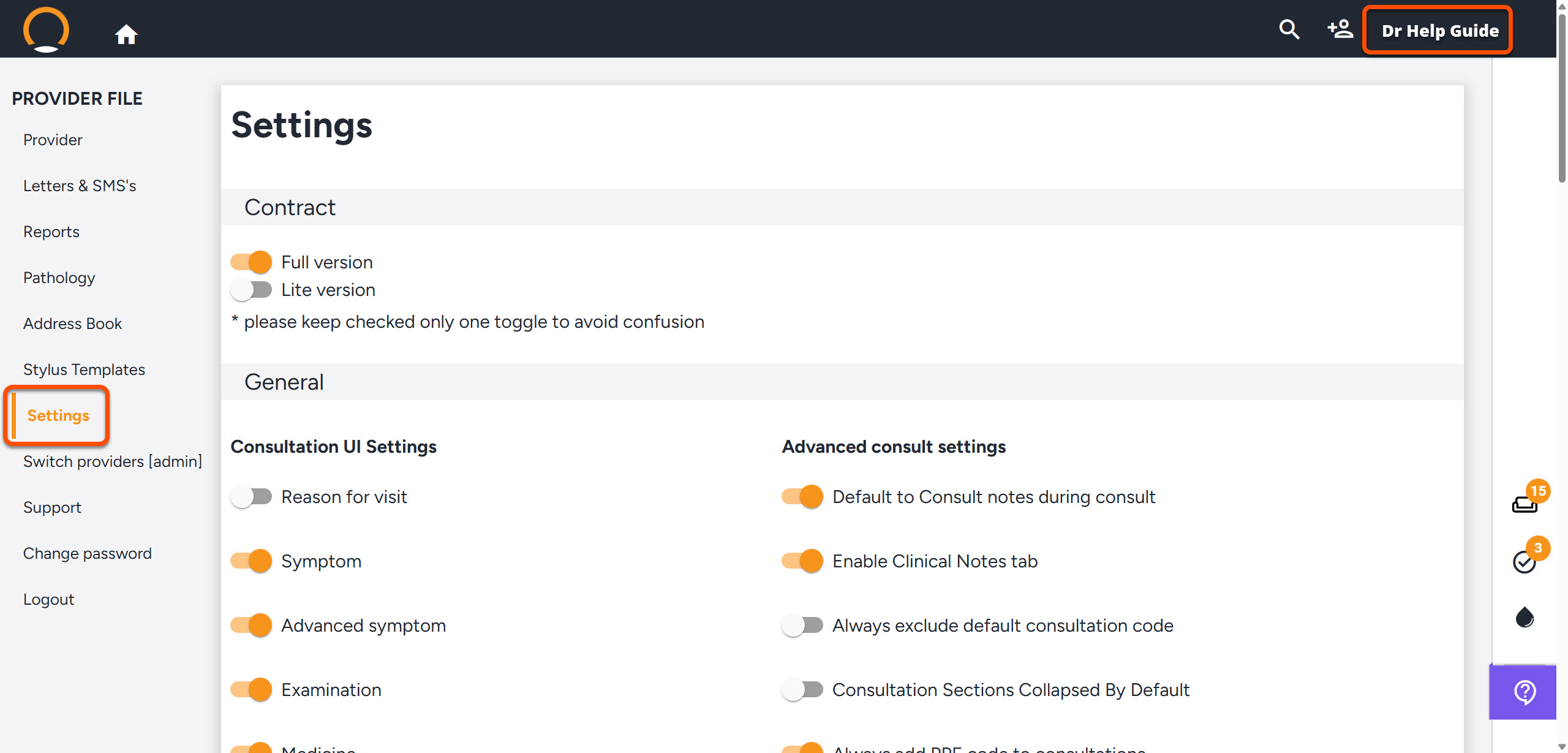
Step 2: Navigate to the Watermark Section
- Scroll down to find the Watermark section.
- Use the toggles to enable or disable watermark display on selected documents.
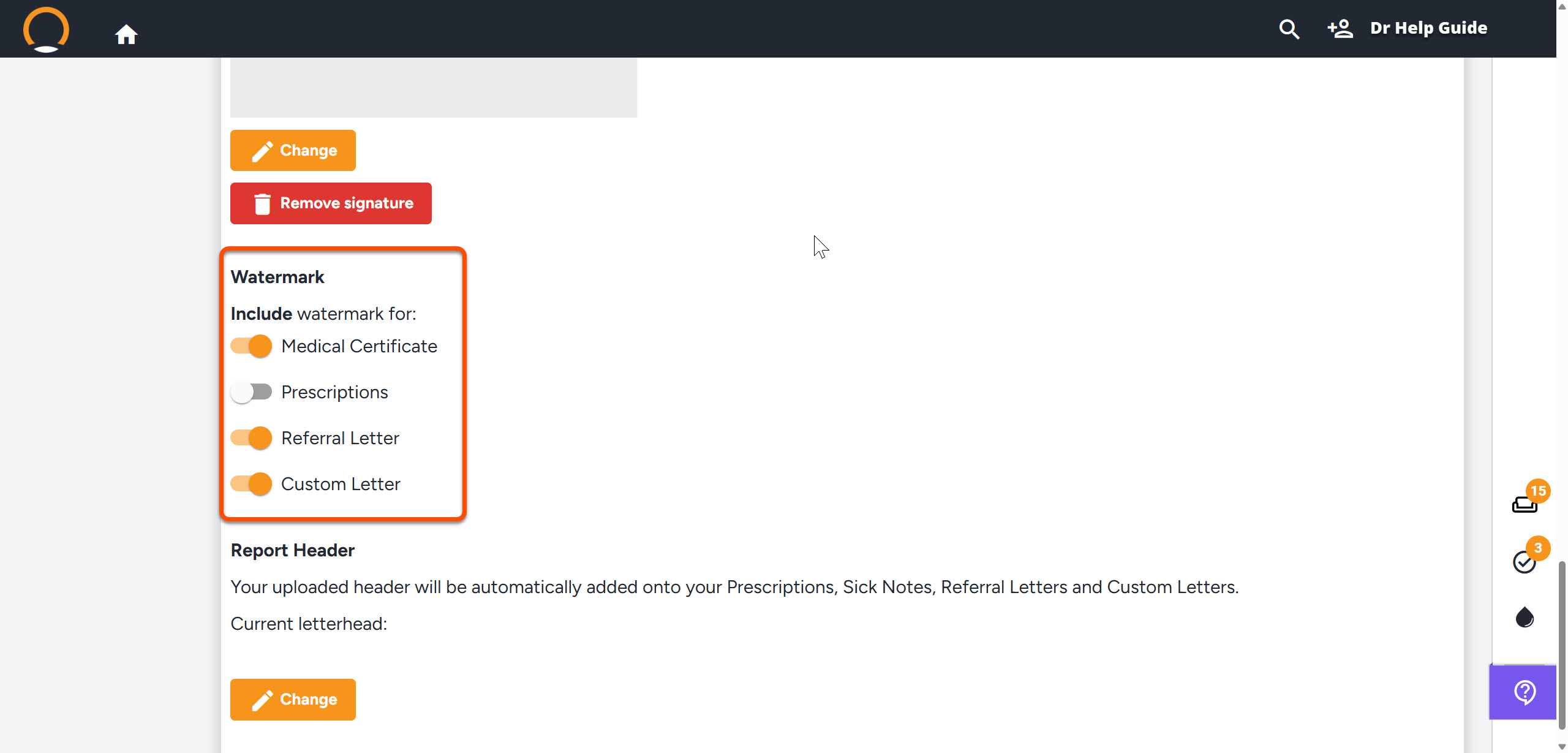
Documents That Support Watermarks:
You can apply watermarks to the following types of documents:
- Medical Certificate
- Prescriptions
- Referral Letters
- Custom Letters
💡 Note: This setting applies per document type. You can customize which documents should carry a watermark based on your security preferences.