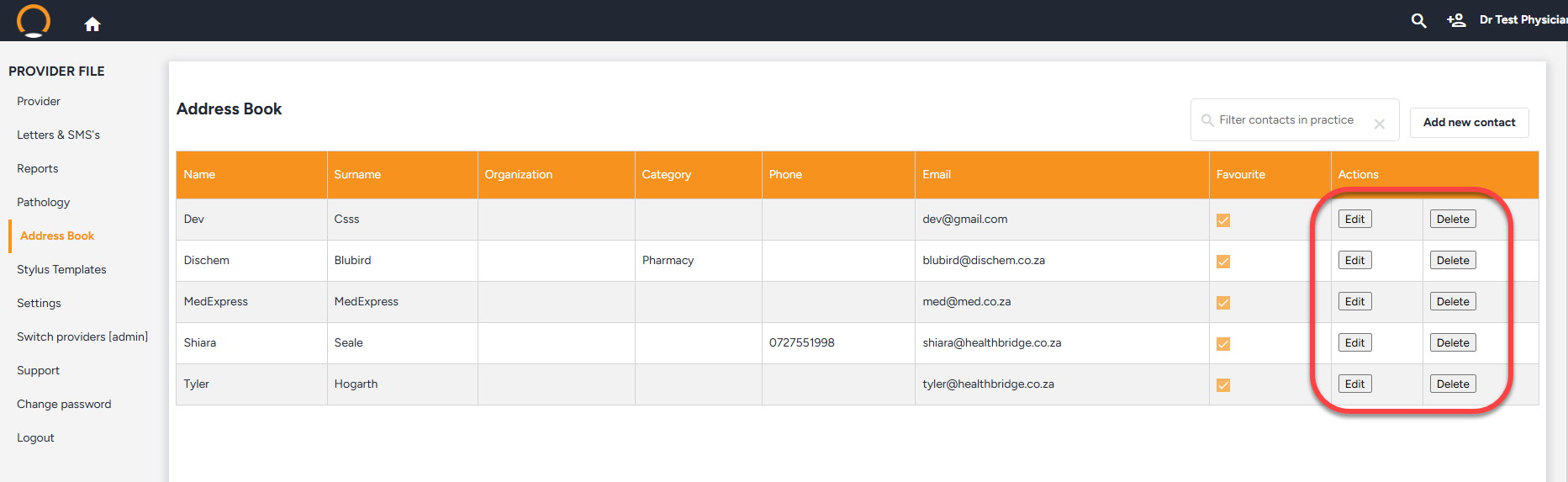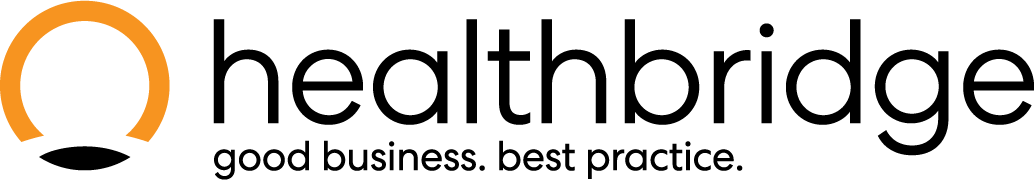Address Book - How To Use It in Healthbridge Clinical
The Address Book in Healthbridge Clinical helps practitioners store and manage contact details for specialists, pharmacies, laboratories, and other healthcare providers for quick referrals and communication.
How to Access the Address Book
- Go to Provider Settings:
- Click on your provider name in the top-right corner.
- Select “Address Book” from the left-hand menu.
- View Existing Contacts:
- The Address Book displays previously saved contacts, including specialists, hospitals, and service providers.
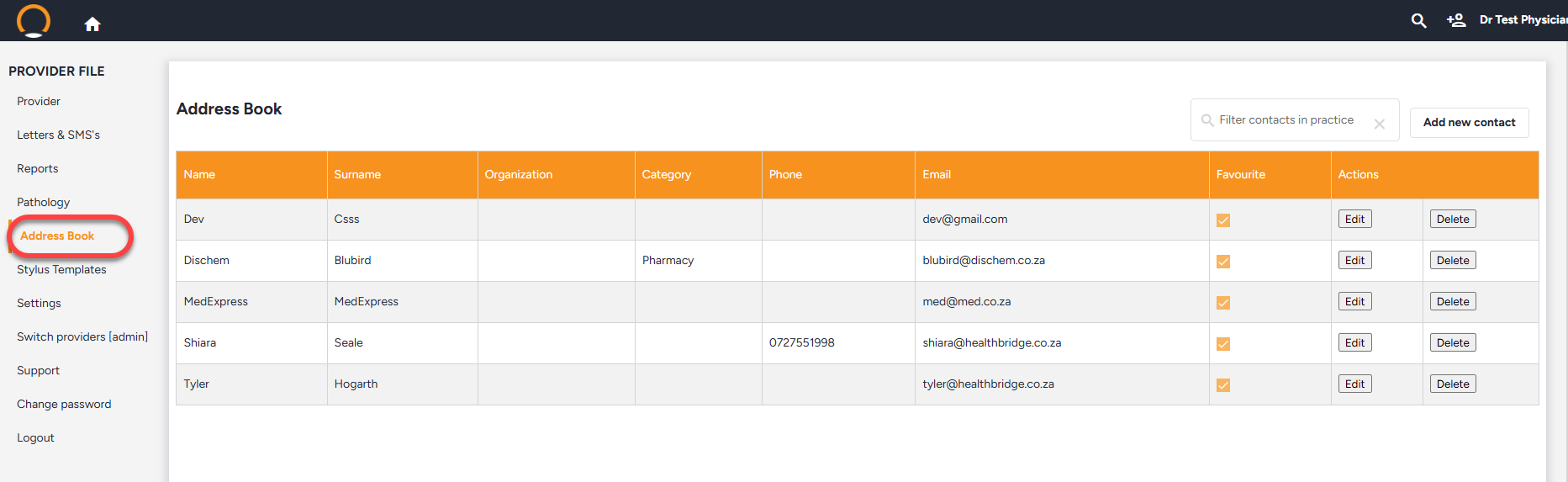
Adding a New Contact
- Click “Add New Contact”.
- Enter the contact’s name, specialty, phone number, email, and practice details.
- Click “Save” to store the contact for future use.
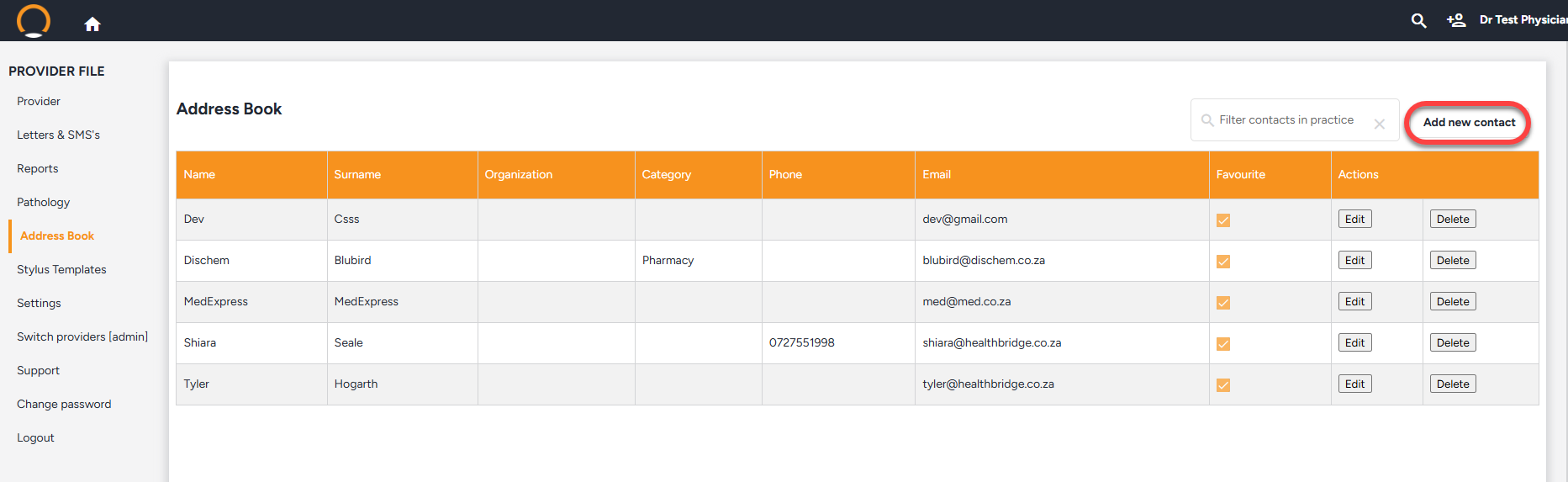
Editing or Deleting Contacts
To edit a contact:
- Click the "edit" option next to the contact.
- Update the details and save.
- To delete a contact , Click the trash bin icon, then confirm the deletion.